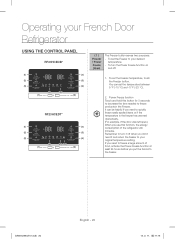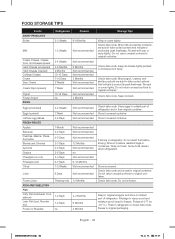Samsung RF23HCEDBSR Support Question
Find answers below for this question about Samsung RF23HCEDBSR.Need a Samsung RF23HCEDBSR manual? We have 2 online manuals for this item!
Question posted by Vitofamle on February 19th, 2016
The Back Of My Freezer Freezes Solid, Freezer Dies, And Everything On The Bottom
everything on the bottom of the fridge freezes. The only way to fix this is to defrost the whole thing, takes about two days. That fix only stays for about two weeks. I think the fan might have burned out now. Can this be repaired
Current Answers
Answer #1: Posted by TommyKervz on February 19th, 2016 11:36 PM
Please click HERE and refer to a link that best describes your problem for troubleshooting tips.
Related Samsung RF23HCEDBSR Manual Pages
Samsung Knowledge Base Results
We have determined that the information below may contain an answer to this question. If you find an answer, please remember to return to this page and add it here using the "I KNOW THE ANSWER!" button above. It's that easy to earn points!-
General Support
Soft Freeze Mode ในตู้เย็นซัมซุงคืออะไร เ&#... -
How To Place The Refrigerator In Demo/Exhibition Mode SAMSUNG
Bottom Freezer STEP 2. You will hear a chime when the mode changes. 15656. SCH-u750 - Product : Refrigerators > How To Transfer MP3s via Sync Music How To Place The Refrigerator In Or Out Of Demo/Exhibition Mode To place the refrigerator in or out of Demo/Exhibition Mode, Press and hold the 2 top left hand side buttons for 8 seconds. -
How to Change the Water Filter and Reset the Filter Indicator SAMSUNG
Rotate the filter to the right (clockwise) 90 degrees until the LOCK symbol on the filter and the housing line up. : If the two lock symbols do not line up, the water will not go through the filter. Install the New Water Filter 1. STEP 3. Insert the new water filter into the housing with the LOCK symbol facing the freezer wall (left side) of the refrigerator. 2.
Similar Questions
My Freezer And Refrigerator Controls Say Off
How can i get my freezer and refrigerator to turn back on in the climate control
How can i get my freezer and refrigerator to turn back on in the climate control
(Posted by failelaura 2 years ago)
What To Do When The Freezer And Refrigerator Are Not Freezing Or Cooling.
Model # R825H5111SR side by side stainless steel refrigerator/freezer. The appliance is not freezing...
Model # R825H5111SR side by side stainless steel refrigerator/freezer. The appliance is not freezing...
(Posted by dietrichjohnson10 6 years ago)
Control Panel Reads Of For Freezer And Refrigerator
The control panel reads OF for both freezer and refrigerator and the unit Is not working
The control panel reads OF for both freezer and refrigerator and the unit Is not working
(Posted by larrygreen 8 years ago)
How Do I Reset Temperatures For Freezer And Refrigerator?
They have both been set at maximum coldness and cause problems with frost on the fans (making much n...
They have both been set at maximum coldness and cause problems with frost on the fans (making much n...
(Posted by anitaj 11 years ago)
Everything Is Freezing Solid In My Refrigerator Compartment
Why is everything freezing solid in my refrigerator compartment? I have tried setting the controls o...
Why is everything freezing solid in my refrigerator compartment? I have tried setting the controls o...
(Posted by maxgoodall 12 years ago)