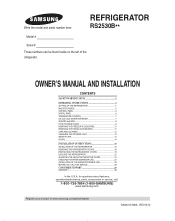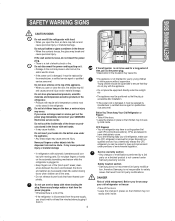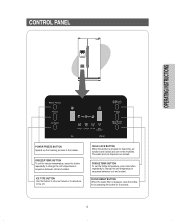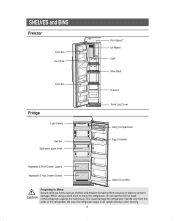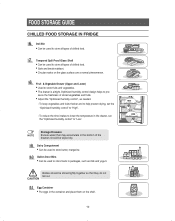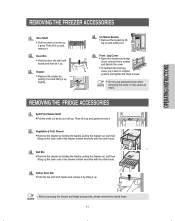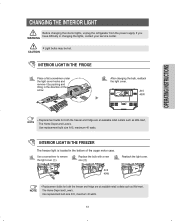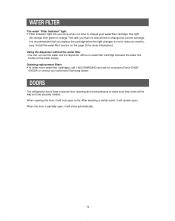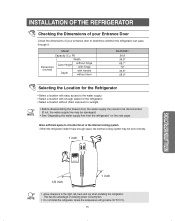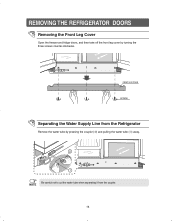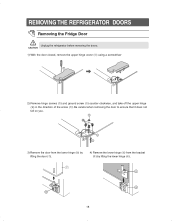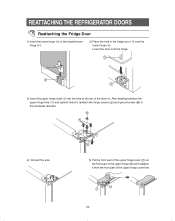Samsung RS2530BBP Support Question
Find answers below for this question about Samsung RS2530BBP.Need a Samsung RS2530BBP manual? We have 1 online manual for this item!
Question posted by farCyn on August 21st, 2014
Why My Fridge Is Not Cool On Samsung Rs2530bbp
The person who posted this question about this Samsung product did not include a detailed explanation. Please use the "Request More Information" button to the right if more details would help you to answer this question.
Current Answers
Related Samsung RS2530BBP Manual Pages
Samsung Knowledge Base Results
We have determined that the information below may contain an answer to this question. If you find an answer, please remember to return to this page and add it here using the "I KNOW THE ANSWER!" button above. It's that easy to earn points!-
General Support
...corner of the test button with the ice maker removed from the ice maker compartment. A newly installed refrigerator may need up to 24 hrs to begin. If you can not find the reset button, perform ... on the upper side of the ice maker, press and hold the reset button for ice production to cool, and for 8 full seconds. Normal ice making will take 5 minutes to show what the translucient gel... -
General Support
..., Arcadia, East London, 5247 FLS REFRIGERATION AND APPL. 046 624-2767 Terrence Fourie Shop6,Duckpond Cnt,Campbell Str,Port Alfre INDRAF TV DIENSTE (NO FRIDGES) 042 293-3616/082 3042612/0827411369 ...PRO ELECTRONICS (GAME) 015 303-1512 Wilson Shirimoza 1047A, Musa Street, Nkowankowa,0870 LETABA MR COOL 015 307-5996 Mr Coen 15 Plantation Road, Tzaneen (Industrial Area) MPUMALANGA ALL APPLIANCES 013 231... -
General Support
...™ SAMSUNG has coated its filter with its antibacterial and sanitisation effects. Cooling Performance Ton 1.5 Ton (W) 4,800 Refrigerant Type R22 Bio Sleep Mode Moisture Removal (Pts / hr) 2 Air ... SAMSUNG air conditioner with silver to Acess Filter Auto Swing Air Flow Control Steps (Cool/Fan) Auto Air Discharge Side Air Ventilation Remote Controller (Type) Button Ultra Tropical ...
Similar Questions
Refrigerator Have Beeping Sound And Not Cooling The Refrigerator Side
(Posted by elynolasco 10 years ago)
How Do I Install The Defrost Thermostat For A Samsung Rs2530bbp Fridge?
(Posted by pedodino 10 years ago)
I Have Fridge Frezer Cooling Ok But Fridge Cooling Zero
(Posted by ZAHOORPALACE 11 years ago)
How Many Fans In Samsung Rs2530bbp Fridge? And Where Are They?
I have a fan noise coming from the freezer behind the ICE maker. Is there a panel that comes off ins...
I have a fan noise coming from the freezer behind the ICE maker. Is there a panel that comes off ins...
(Posted by rhughes55 11 years ago)