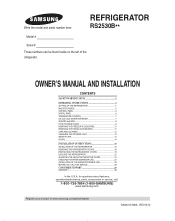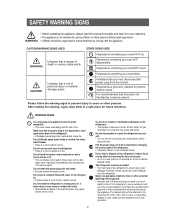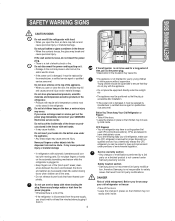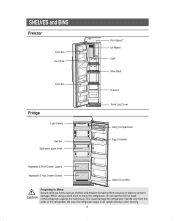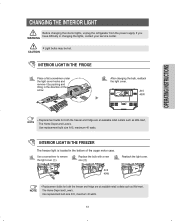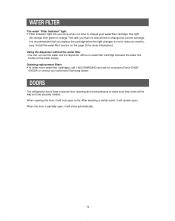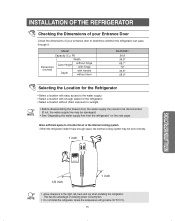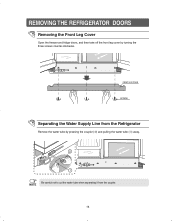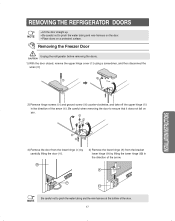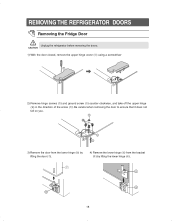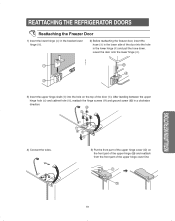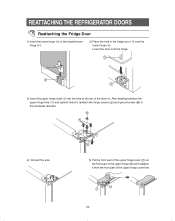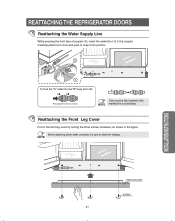Samsung RS2530BBP Support Question
Find answers below for this question about Samsung RS2530BBP.Need a Samsung RS2530BBP manual? We have 1 online manual for this item!
Question posted by pedodino on July 9th, 2013
How Do I Install The Defrost Thermostat For A Samsung Rs2530bbp Fridge?
The person who posted this question about this Samsung product did not include a detailed explanation. Please use the "Request More Information" button to the right if more details would help you to answer this question.
Current Answers
Related Samsung RS2530BBP Manual Pages
Samsung Knowledge Base Results
We have determined that the information below may contain an answer to this question. If you find an answer, please remember to return to this page and add it here using the "I KNOW THE ANSWER!" button above. It's that easy to earn points!-
General Support
... which are nearly finished. link in step #1 below indicates where to complete the driver installation. OK The SGH-I907's USB connection must be able to make or receive phone calls...completed. The EPIX will go through three different phases to complete the Samsung modem driver installation. Performing a Full Reset After the download has completed, it is recommended to contact Samsung... -
General Support
... Microsoft Windows XP (Home or Professional) w/Service Pack 2 (SP2) ActiveSync 4.2 Installed and Functioning Properly Fully Charged Battery (Standard or Extended) Instructions FAQ and XP... Owners Samsung as released separate software downloader tool to Windows Mobile 6.0 will be installed. This was required due to the upgrader's requirement to work with ActiveSync 4.5. Where ... -
General Support
... setting specified. Desktop/Laptop Computer Running Microsoft Windows XP w/ Service Pack 2 Or Later (x32 versions of Home, Premium, Business, Ultimate) Windows Mobile Device Center (WMDC) 6.1 Installed & The software update contains several patches that particular FAQ. Outlook Notes SSP Support: The update contains the ability to the computer's USB port...
Similar Questions
How To Force Defrost On Samsung Fridge Samsung Rs2545sh
(Posted by rcbat64 9 years ago)
How To Replace Defrost Heater In Samsung Refrigerator Rs2530bbp
(Posted by Samakdeo 10 years ago)
How To Remove And Install Samsung Refrigerator Rs2530bbp Condenser Fan
(Posted by jkro 10 years ago)
How Do You Install A Water For This Refrigerator?
(Posted by theresardavidson 11 years ago)