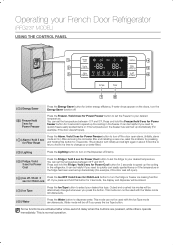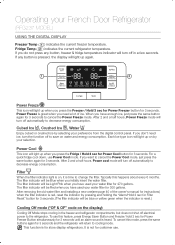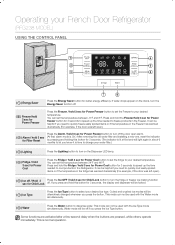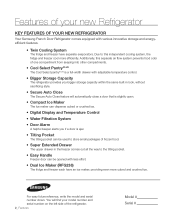Samsung RFG237AABP Support Question
Find answers below for this question about Samsung RFG237AABP.Need a Samsung RFG237AABP manual? We have 4 online manuals for this item!
Question posted by saramack1717 on May 30th, 2011
Control Panel Temperature Setting On Door For Freezer And Fridge Says 'of' Why?
The person who posted this question about this Samsung product did not include a detailed explanation. Please use the "Request More Information" button to the right if more details would help you to answer this question.
Current Answers
Related Samsung RFG237AABP Manual Pages
Samsung Knowledge Base Results
We have determined that the information below may contain an answer to this question. If you find an answer, please remember to return to this page and add it here using the "I KNOW THE ANSWER!" button above. It's that easy to earn points!-
General Support
...Drives > Go to the device manager to check that it is installed with a message saying that installation has been successfully completed. (See Below) Upon installation of [Device Manager]. Hardware... If you can purchase one and two below appears. Start > Settings > Control Panel > System > Manual Installation Of USB Driver How to check if... -
How To Correct "Sync Out Of Range" Or " Video Mode Not Supported " Messages SAMSUNG
... XP, 2K, ME, 98 Content Feedback Q1. Once the pc has started go to Start, Control Panel, then Display. Apple Mac OS X Immediately after the startup tone but not before. very dissatisfied very.... 15637. as possible after you hear the startup tone, hold your "F8 Key" Set your monitor to boot your monitor can improve the content. Microsoft: Windows 7, Vista, XP, 2K... -
General Support
...available on the SPH-i500 click here Modem driver which is not recommended for use as a modem. On The PC, Go to the PC. Control Panel > How Do I Use My SPH-i500 As A Modem For My Computer? Computer must be running Windows 98SE or newer. Add New... or can be downloaded from: Once these items are connected or installed, New Hardware must be added to Start > Settings >
Similar Questions
Control Panel Reads Of For Freezer And Refrigerator
The control panel reads OF for both freezer and refrigerator and the unit Is not working
The control panel reads OF for both freezer and refrigerator and the unit Is not working
(Posted by larrygreen 8 years ago)
Electronic Control Panel On Left Door Is Flashing A Large S E
I had a short power outage and when the power came back on, the control panel was flashing a S E. 't...
I had a short power outage and when the power came back on, the control panel was flashing a S E. 't...
(Posted by raspease 9 years ago)
The Control Panel On The Door Is Reading Of What Does This Mean?
I can't see anything in the manual that says what OF means? What do I do?
I can't see anything in the manual that says what OF means? What do I do?
(Posted by kimberlyberghoff 12 years ago)
Why No Ice?
My freezer is not making any ice, some days only 4-5 ice cubes a day.
My freezer is not making any ice, some days only 4-5 ice cubes a day.
(Posted by malialani 12 years ago)