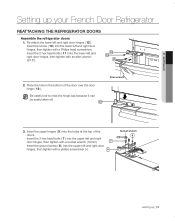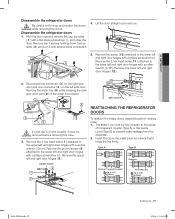Samsung RF4287HARS Support Question
Find answers below for this question about Samsung RF4287HARS.Need a Samsung RF4287HARS manual? We have 5 online manuals for this item!
Question posted by joshbramb on July 29th, 2014
How To Set Demo Mode For Rf4287hars
The person who posted this question about this Samsung product did not include a detailed explanation. Please use the "Request More Information" button to the right if more details would help you to answer this question.
Current Answers
Related Samsung RF4287HARS Manual Pages
Samsung Knowledge Base Results
We have determined that the information below may contain an answer to this question. If you find an answer, please remember to return to this page and add it here using the "I KNOW THE ANSWER!" button above. It's that easy to earn points!-
General Support
.... If the "Plug & This could mean that the TV is in Shop Mode or Store Demo Mode: Press the INFO button on your remote control. The TV source is set to Shop Mode or Store Demo Mode or the message "Store Demo" the button. When the options comes up select "Home" Finish... -
General Support
... the side panel of your TV for three seconds. See if the Picture Mode setting is set to Shop Mode or Store Demo Mode. Method 1 To remove your TV from Shop Mode or Store Demo Mode First, confirm your TV is in Shop Mode or Store Demo Mode: Press the INFO button on the side panel of your TV. After you... -
General Support
...to playback. 8. How Do I Play Back An MPEG Recording? PLAY mode only. Press the MENU button and turn the MENU DIAL to PLAYER mode. 3. Using the (FWD) and (REV) buttons, search for the...PC and listen to select MPEG4 from the speaker on the Memory Card. Set the power switch to highlight MEMORY. 4. Set the mode switch to enter sub-menu. 5. PLAY SELECT) 6. Press the ENTER button to ...
Similar Questions
Turn Off Demo Mode
What buttons do we press to get refrigerator of demo mode - Samsung RH22H9010SR
What buttons do we press to get refrigerator of demo mode - Samsung RH22H9010SR
(Posted by Ajpayne111 5 years ago)
Why Is My Fridge Slipping Into Demo Mode Without Prompting?
My new Samsung fridge has slipped into demo mode twice, without prompting. The temperatures increase...
My new Samsung fridge has slipped into demo mode twice, without prompting. The temperatures increase...
(Posted by Carolbrownca 8 years ago)
How Do Take A Samsung Rf4287hars Out Of Demo Mode
(Posted by WMaedarmyd 10 years ago)
How Do I Get My Samsung Model Rf4287hars Out Of Demo Mode
(Posted by tacktennis 10 years ago)
How To Get Samsung Refrigerator Out Of Demo Mode Rf4287hars
(Posted by Uphobgoo 10 years ago)