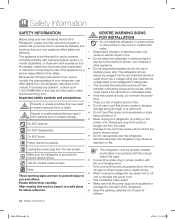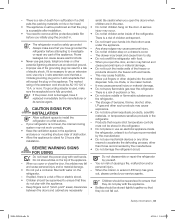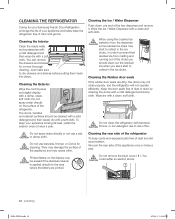Samsung RF4287HARS Support Question
Find answers below for this question about Samsung RF4287HARS.Need a Samsung RF4287HARS manual? We have 5 online manuals for this item!
Question posted by Dougal on June 28th, 2014
Rf4287hars Cannot Use Control Panel?
The person who posted this question about this Samsung product did not include a detailed explanation. Please use the "Request More Information" button to the right if more details would help you to answer this question.
Current Answers
Related Samsung RF4287HARS Manual Pages
Samsung Knowledge Base Results
We have determined that the information below may contain an answer to this question. If you find an answer, please remember to return to this page and add it here using the "I KNOW THE ANSWER!" button above. It's that easy to earn points!-
General Support
... icons. Close the System dialog box and reboot if necessary. Double click on Start/Settings/Control Panel. How Can I Am Having Problems When Trying To Install The USB Cradle Or Cable For...accessing the Device Manager will be different depending on the Operating System being used .) Review the Universal Serial Bus controllers list and look at the system devices to make sure that there are... -
General Support
...front of AutoSelect or MP. Set the driver paper source to Tray 1 instead of the printer where the control panel is, on the MP tray. Click Apply and then Ok. This should solve the issue you are ... Preference. Under Paper Tab, change the Paper Source to Tray 1 and Paper Size to use the bottom tray. To do this from the printer's memory. In order to clear the message, ... -
How To Correct "Sync Out Of Range" Or " Video Mode Not Supported " Messages SAMSUNG
...indicator (looks like a spinning gear). If you will start correctly and will need to Start, Control Panel, then Display. as possible after you should notice that Windows did not start the pc into... How To Correct "Sync Out Of Range" Or " Video Mode Not Supported " Messages Using Safe Mode in Windows or Mac OS Sync out of questions ok Once the computer has started in ...
Similar Questions
My Fridge Control Panel Is Blinking 's E'. How Do I Fix?
My fridge control panel is blinking "s e". How do I fix?
My fridge control panel is blinking "s e". How do I fix?
(Posted by 1doglover018 2 years ago)
Samsung Refrigerator Control Panel Not Working Can Not Stop Water
(Posted by doloelione 10 years ago)
How To Rest Control Panel On Rf4287hars After A Power Outage
(Posted by rfsunnif 10 years ago)