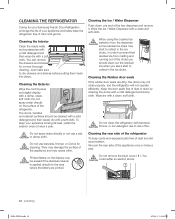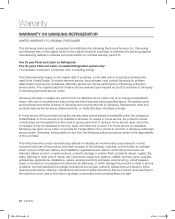Samsung RF4287HARS Support Question
Find answers below for this question about Samsung RF4287HARS.Need a Samsung RF4287HARS manual? We have 5 online manuals for this item!
Question posted by doloelione on January 25th, 2014
Samsung Refrigerator Control Panel Not Working Can Not Stop Water
The person who posted this question about this Samsung product did not include a detailed explanation. Please use the "Request More Information" button to the right if more details would help you to answer this question.
Current Answers
Related Samsung RF4287HARS Manual Pages
Samsung Knowledge Base Results
We have determined that the information below may contain an answer to this question. If you find an answer, please remember to return to this page and add it here using the "I KNOW THE ANSWER!" button above. It's that easy to earn points!-
General Support
... Preferences > Check Network "Proxy Enter Proxy Information in Stop mode, press the ▲▼ If the network settings are...the Network "Confirm that the Ethernet cable is on and working" "Please make sure that allows you 're ...modem and router and between the router and Blu-ray player. Control Panel > Mac OS 8-9.x Click on each for assistance. Blockbuster,... -
General Support
... the dialog box, then click OK. Control Panel > TCP/IP. The TCP/IP Control Panel will not be set to proceed with ...Update Server is not possible, find the error message in Stop mode, press the MENU button. Some players are grayed...the Apple Menu > When the language selection screen appears, select your work, use the number and buttons. DHCP, then press the ENTER button.... -
General Support
The camcorder is in Play mode. Control Panel > Device Manager ). Under the device heading called 'Samsung DV Camera' or 'DV Camcorder'. Please contact... is already loaded on and connected by clicking on Start Menu > So that the camcorder is connected and working properly. My Camcorder Is Not Detected By The IEEE Card Check the following connections and settings: The DV camcorder ...
Similar Questions
My Fridge Control Panel Is Blinking 's E'. How Do I Fix?
My fridge control panel is blinking "s e". How do I fix?
My fridge control panel is blinking "s e". How do I fix?
(Posted by 1doglover018 2 years ago)
My Refrigerator Control Panel Displayed The Words Off
my refrigerator control panel displays the word OFF on the temperature for freezer and fridge. It st...
my refrigerator control panel displays the word OFF on the temperature for freezer and fridge. It st...
(Posted by opy28 9 years ago)
Samsung Rf4287hars Problems Light Doesn't Work, No Water Or Ice Will Come Out
(Posted by Sherfxt 10 years ago)
How To Rest Control Panel On Rf4287hars After A Power Outage
(Posted by rfsunnif 10 years ago)