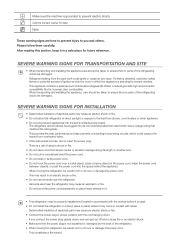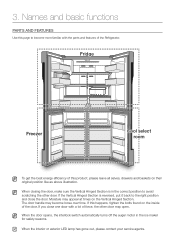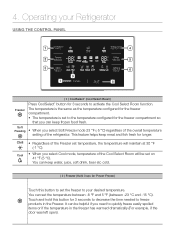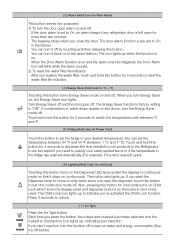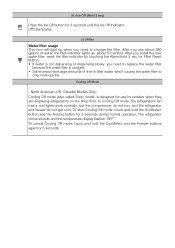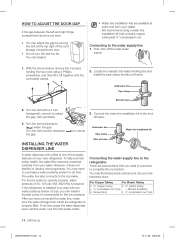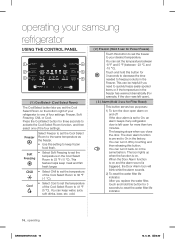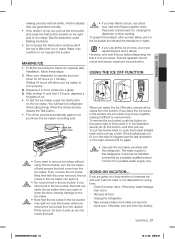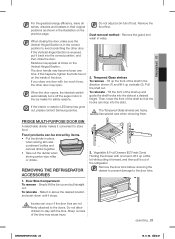Samsung RF32FMQDBSR Support Question
Find answers below for this question about Samsung RF32FMQDBSR.Need a Samsung RF32FMQDBSR manual? We have 2 online manuals for this item!
Question posted by Anonymous-153205 on July 30th, 2015
How Do I Turn Off Demo Mode
The person who posted this question about this Samsung product did not include a detailed explanation. Please use the "Request More Information" button to the right if more details would help you to answer this question.
Current Answers
Related Samsung RF32FMQDBSR Manual Pages
Samsung Knowledge Base Results
We have determined that the information below may contain an answer to this question. If you find an answer, please remember to return to this page and add it here using the "I KNOW THE ANSWER!" button above. It's that easy to earn points!-
General Support
... "Home" Essentially, Shop Mode or Store Demo Mode return the TV automatically to select the...Mode, hold the Menu button on the TV ( not on the remote) down for three seconds. See if the Picture Mode setting is the coax (RF) source. option is turned on screen instructions. Removing Your TV from Shop Mode To remove your TV keeps returning to Shop Mode or Store Demo Mode... -
General Support
...Shuffle off Calendar What are multiple numbers stored for a Voice Command demo: support.mspx What's my next appointment? Flag mode on Reminders off Ringer, followed by the SCH-I910 (Omnia) ... Call Back (Name) ReDial (Name or Number) Lookup (Name) Open (Application) Turn Flight Mode On Turn Flight Mode Off Help Phone Call Back ReDial Contacts Show (Name) Show Contacts Media Play Media ... -
General Support
...to dial or use the voice recognition feature. Flag mode on Reminders off Calendar What are my appointments for a Voice Command demo To initiate a Voice Command session, with "Call John...Back (Name) ReDial (Number) Lookup (Name) Open (Application) Go To (Application) Turn Flight Mode On Turn Flight Mode Off Help Phone Call Back ReDial Contacts Show (Name) Show Contacts Media Play Media Pause...
Similar Questions
My Samsung Rf32fmqdbsr/aa Refrigerator Is Not Cooling Keeps 55 Degrees.
My Samsung RF32FMQDBSR/AA Refrigerator is Not Cooling keeps 55 degrees. It seems like cooling is wor...
My Samsung RF32FMQDBSR/AA Refrigerator is Not Cooling keeps 55 degrees. It seems like cooling is wor...
(Posted by johnsfilee 2 years ago)
Turn Off Demo Mode
What buttons do we press to get refrigerator of demo mode - Samsung RH22H9010SR
What buttons do we press to get refrigerator of demo mode - Samsung RH22H9010SR
(Posted by Ajpayne111 5 years ago)
Why Is My Fridge Slipping Into Demo Mode Without Prompting?
My new Samsung fridge has slipped into demo mode twice, without prompting. The temperatures increase...
My new Samsung fridge has slipped into demo mode twice, without prompting. The temperatures increase...
(Posted by Carolbrownca 8 years ago)
Refrigerator Model Rf32fmqdbsr
Have there been any recalls or an abundance of "unrepairable" outcomes from Samsung suggested repair...
Have there been any recalls or an abundance of "unrepairable" outcomes from Samsung suggested repair...
(Posted by michaelmathis1 8 years ago)
How To Take Out Of Demo Floor Model Mode?
I bought this fridge as a floor model that was in demo mode where the lights and everything worked m...
I bought this fridge as a floor model that was in demo mode where the lights and everything worked m...
(Posted by Jonesfox31 10 years ago)