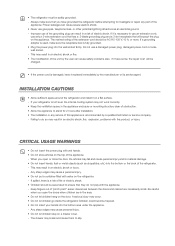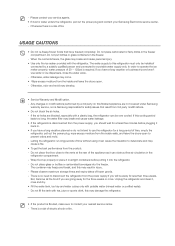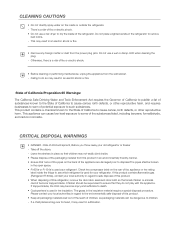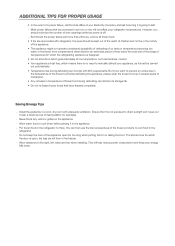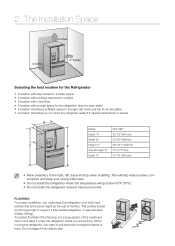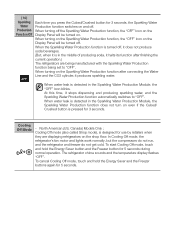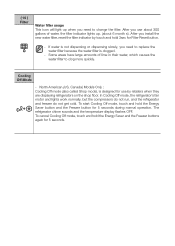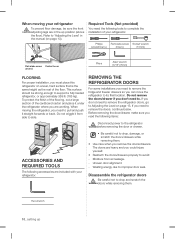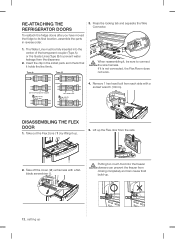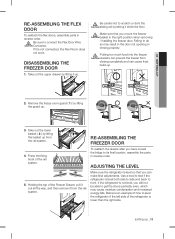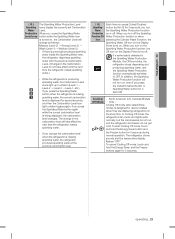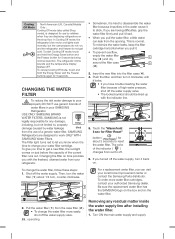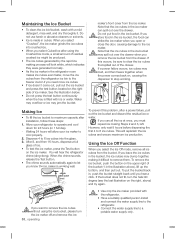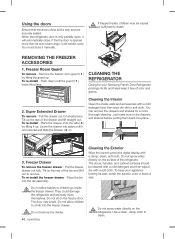Samsung RF31FMESBSR Support Question
Find answers below for this question about Samsung RF31FMESBSR.Need a Samsung RF31FMESBSR manual? We have 2 online manuals for this item!
Question posted by Anonymous-150631 on April 13th, 2015
Freezer Quit Working. Just Over A Year Old. Any Ideas?
The person who posted this question about this Samsung product did not include a detailed explanation. Please use the "Request More Information" button to the right if more details would help you to answer this question.
Current Answers
Answer #1: Posted by TommyKervz on April 20th, 2015 2:36 PM
Troubleshooting guide here http://www.samsung.com/levant/support/skp/faq/240142
Related Samsung RF31FMESBSR Manual Pages
Samsung Knowledge Base Results
We have determined that the information below may contain an answer to this question. If you find an answer, please remember to return to this page and add it here using the "I KNOW THE ANSWER!" button above. It's that easy to earn points!-
General Support
... not required. Click HERE to go to install, but their installation is that you will work just as MagicTune, on the installation disk of your Samsung LCD monitor, it isn't necessary. Although... the drivers for example, SyncMaster171v) in Windows Vista, XP, 2000, ME, or 98 work whether you want to install the Samsung drivers and the programs on -line Download Center. Important ... -
General Support
So, far from old-school DVDs. This, of course, won't quite rival the audio quality of fully uncompressed digital audio, but it... all of the Blu-ray format without having to your speakers. In practice, Bitstream (Re-encode) works a bit like the Bitstream pass-through option. works just like a cross between PCM output and the Bitstream (Audiophile) approach. What Is Bitstream (Re-encode... -
How To Use The Touch Pointer Instead Of A Mouse Or Stylus Pen On Your Q1 Ultra Mobile PC SAMSUNG
... left mouse button, a right mouse button, a drag area, and a pointer, and it works just like a mouse. The Touch Pointer is below: 1785. The Touch Pointer has a left mouse button once, to perform with... just your finger so that are difficult to select the item. For example, to select an item, you...
Similar Questions
Freezer Not Working, But Refrigerator Cools Great. How To Fix?
I replaced the fan in the twin cooling plus refrigerator and the refrigerator cools great. The freez...
I replaced the fan in the twin cooling plus refrigerator and the refrigerator cools great. The freez...
(Posted by dawncl56 3 years ago)
The Sparkling Waater Dispenser Stopped Working We Changed The C02 And Filter
the sparkling waater dispenser stopped working we changed the c02 and filter
the sparkling waater dispenser stopped working we changed the c02 and filter
(Posted by gagandeept46 9 years ago)
I Would Like The Part Number For A Replacement Water Filter
just need part number a water filter number for a model rf31fmesbsr/aa thanks
just need part number a water filter number for a model rf31fmesbsr/aa thanks
(Posted by cdshields 9 years ago)
Frig And Freezer Not Working
powered up but not cooling, first quit making ice and freezer quit working, and 2 days later frig qu...
powered up but not cooling, first quit making ice and freezer quit working, and 2 days later frig qu...
(Posted by jlynnje 10 years ago)
Regfrigerator is about 1 year old and part of the freezer is not freezing correc
Regfrigerator is about 1 year old and part of the freezer is not freezing correctly. The smaller tra...
Regfrigerator is about 1 year old and part of the freezer is not freezing correctly. The smaller tra...
(Posted by lgleal4659 10 years ago)