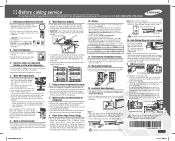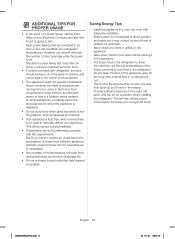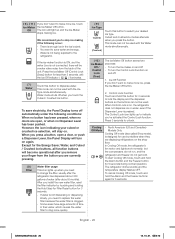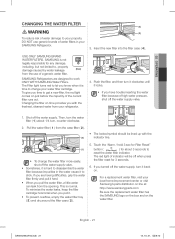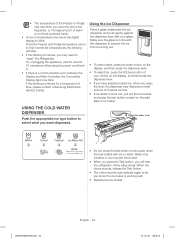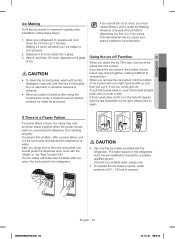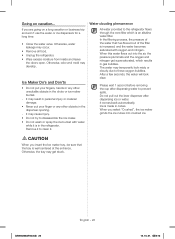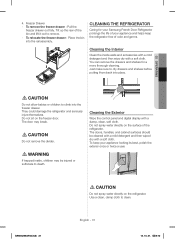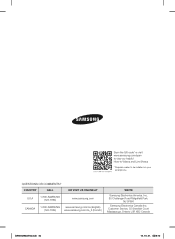Samsung RF28HFEDBSR Support Question
Find answers below for this question about Samsung RF28HFEDBSR.Need a Samsung RF28HFEDBSR manual? We have 2 online manuals for this item!
Question posted by stevenrcochran on February 15th, 2015
What Does A 14e Code Mean When It Comes Up On Display?
The person who posted this question about this Samsung product did not include a detailed explanation. Please use the "Request More Information" button to the right if more details would help you to answer this question.
Current Answers
Related Samsung RF28HFEDBSR Manual Pages
Samsung Knowledge Base Results
We have determined that the information below may contain an answer to this question. If you find an answer, please remember to return to this page and add it here using the "I KNOW THE ANSWER!" button above. It's that easy to earn points!-
General Support
... for Mobile Devices Accessories Bluetooth Connectivity Contacts Health & Safety Voice Mail General Miscellaneous Display (Screen) Touch Screen Purchasing & Is There An External Antenna Or Antenna Booster ...Screensaver Images When My Samsung Touch Screen Phone Goes Into Lock Mode? What Do The Repair Codes Mean On The Repair Ticket Returned With My Handset From Repair? How Do I Become A ... -
How To Change The Lamp In Your DLP TV SAMSUNG
... sticker on the right back panel of the same type and have the lamp type and code, you are also displayed on -line at 1-800-627-4368 or you can order the lamp from J&J ... The replacement lamp must get the correct replacement lamp. The lamp type and code are replacing. After you have the same code as the lamp you can order on the lamp assembly. Get the Correct Replacement... -
How To Change The Lamp In Your DLP TV SAMSUNG
...Samsung's authorized parts dealers. The lamp type and code are replacing. When you replace a lamp, you can order on-line at 1-800-627-4368 or you are also displayed on the right back panel of your TV.... To find the lamp type and code of the same type and have the lamp type and code, you replace your current lamp, ...
Similar Questions
Refrigerator Keeps Icing Up Inside The Refrigerator Section
Refrigerator keeps icing up inside the refrigerator section.How can one check the evaporator fan is ...
Refrigerator keeps icing up inside the refrigerator section.How can one check the evaporator fan is ...
(Posted by pm2pt5 3 years ago)
Samsung Refrigerator Rf28hfedbsr How Do I Turn On The Ice Maker
How do I turn the ice maker back on on my Samsung rf28hfedtsr? I turned it off and can't figure out ...
How do I turn the ice maker back on on my Samsung rf28hfedtsr? I turned it off and can't figure out ...
(Posted by snrbelyea 9 years ago)
What Is The Difference?
Can You Please tell me what is the difference between Model # RF28HDEDBSR AND MODEL # RF28HFEDBSR?
Can You Please tell me what is the difference between Model # RF28HDEDBSR AND MODEL # RF28HFEDBSR?
(Posted by Eightsnuff 9 years ago)
What Does Of Mean On Display Panel
refrigerator temp rose to 50 then OF reads on display panel
refrigerator temp rose to 50 then OF reads on display panel
(Posted by my3sonz88 11 years ago)