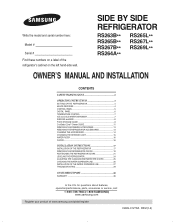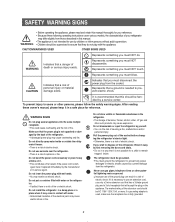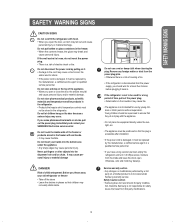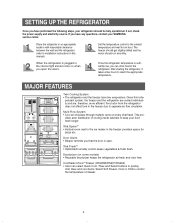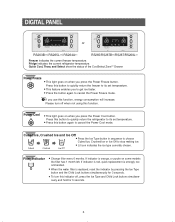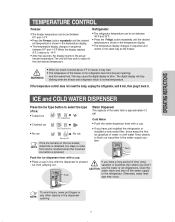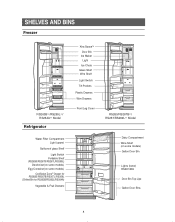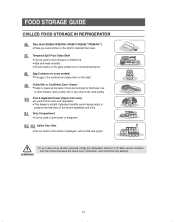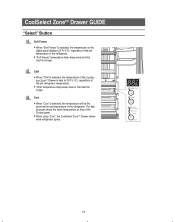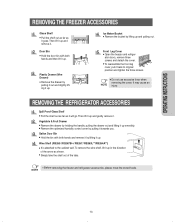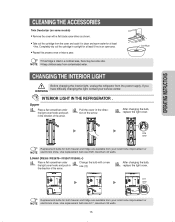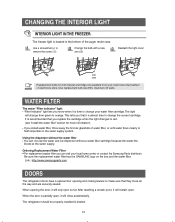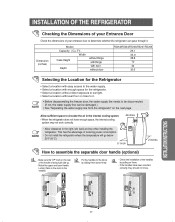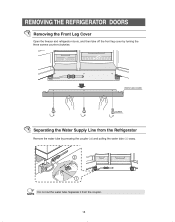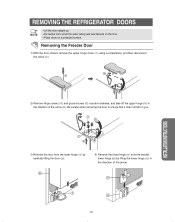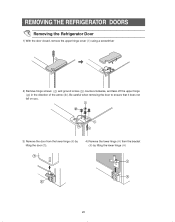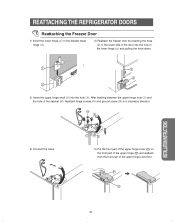Samsung RS263BBWP Support Question
Find answers below for this question about Samsung RS263BBWP.Need a Samsung RS263BBWP manual? We have 2 online manuals for this item!
Question posted by my3sonz88 on April 25th, 2013
What Does Of Mean On Display Panel
refrigerator temp rose to 50 then OF reads on display panel
Current Answers
Related Samsung RS263BBWP Manual Pages
Samsung Knowledge Base Results
We have determined that the information below may contain an answer to this question. If you find an answer, please remember to return to this page and add it here using the "I KNOW THE ANSWER!" button above. It's that easy to earn points!-
General Support
... Press the INFO button on your TV does not have a side panel, press the button on the remote) down for three seconds. This could mean that the TV is in the same manner: Pressing and holding the ... thirty minutes or everytime the TV is displayed on the side panel of your TV to Shop Mode, avoid pressing and holding the Menu button on the side panel of the menu, and then press the ENTER... -
General Support
...down for three seconds. Press the Menu button on your remote. The TV displays the volume bar. TVs From 2006 And Before If your TV doesn't retain your... list of manually resetting the TV. Again, if your TV does not have a side panel, press the Volume button on your TV for three seconds or more. Again, Important:...returning to the Dynamic mode, it means that the TV is in Shop Mode. -
General Support
...computer, click HERE. To ensure your TV to Settings , and then click Control Panel . The Display Settings window appears. Resetting the Resolution The optimum computer resolution of the computer... on the Monitor tab and again on the left to download your computer, it means that appears. Click OK. For more complete instructions for instructions. When I Connect My ...
Similar Questions
Icon Light Next To Refrigerator Temp
My Samsung RF263AEBP refrigerator is working fine. The light next to the refrigerator temp(.38 degre...
My Samsung RF263AEBP refrigerator is working fine. The light next to the refrigerator temp(.38 degre...
(Posted by nancymckee 5 years ago)
How Do You Remove The Front Display Panel On A Samsung Refrigerator Model #4287
(Posted by Jeeh204 9 years ago)
In Door Water Dispenser
We have purchased a 3 year old RS263WWBP. I removed the doors to get it in the house, and reinstalle...
We have purchased a 3 year old RS263WWBP. I removed the doors to get it in the house, and reinstalle...
(Posted by jmetkerjr 9 years ago)
How To Repair Water Leak.
How do I stop water from leaking around air vent in the bottom of the refrigerator side?
How do I stop water from leaking around air vent in the bottom of the refrigerator side?
(Posted by adonean2too 9 years ago)
What Does Error Code 88 A8 Mean On Samsung Refrigerator
(Posted by olabha 9 years ago)