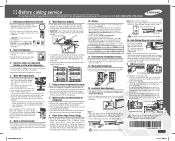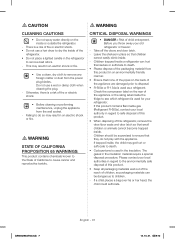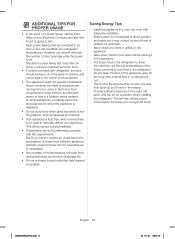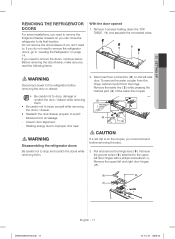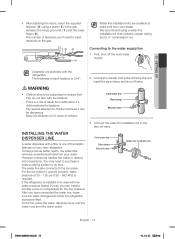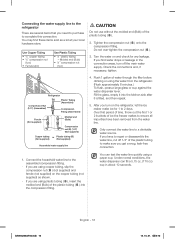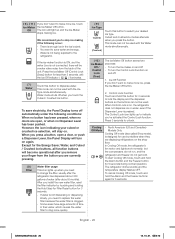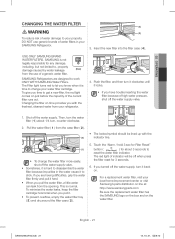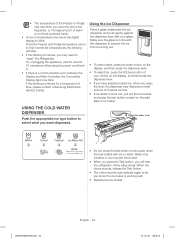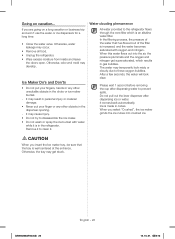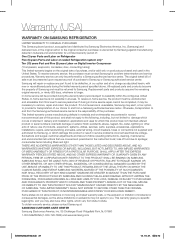Samsung RF28HFEDBSR Support Question
Find answers below for this question about Samsung RF28HFEDBSR.Need a Samsung RF28HFEDBSR manual? We have 2 online manuals for this item!
Question posted by laura42503 on August 5th, 2015
How Do I Reset The Filter Icon To Get Rid Of The Red Icon On The Screen
The person who posted this question about this Samsung product did not include a detailed explanation. Please use the "Request More Information" button to the right if more details would help you to answer this question.
Current Answers
Related Samsung RF28HFEDBSR Manual Pages
Samsung Knowledge Base Results
We have determined that the information below may contain an answer to this question. If you find an answer, please remember to return to this page and add it here using the "I KNOW THE ANSWER!" button above. It's that easy to earn points!-
General Support
... is the last 4 digits of the COM port that the device was on the My Computer icon, your screen (red and blue arrows). If you have previous information that came with the I330.) Disconnect the cradle... on the right side of the phone, insert the reset pin into the back of your C drive, Program Files, and the Palm folder. Do a hard reset on the phone (Hold both buttons on System, and... -
General Support
...recommended you utilize a removable microSD™ This action resets the handset to access the Settings screen and use the Clear All Data function. You can reset your important data (Contacts, videos, pics) and ... below : Tap on the Phone icon Tap on the Security tab, located at the bottom Tap on Clear All Data Enter the lock code into the red reset hole for a few seconds Another... -
General Support
... Timers Last call: All calls: Incoming calls: Outgoing calls: Reset Timers Delete List Save to Contacts No Filter Missed Calls Incoming Calls Outgoing Calls Organizer Alarms 1 Wake... 1 hour, 1 day, 1 week, None Respond to ImageStation® General Viewfinder: Full Screen view, Full Screen view and Icons Auto Save: Off, On Default Storage: My Device, Storage card Time Out: After ...
Similar Questions
Filter Light Turned Red Then Stoped Making Ice. Changed Filter Pushed Reset Butt
Filter Light Turned Red Then Stoped Making Ice. Changed Filter Pushed Reset Button But Not Making Ic...
Filter Light Turned Red Then Stoped Making Ice. Changed Filter Pushed Reset Button But Not Making Ic...
(Posted by MOTTMOOSE 6 years ago)
How Do I Stop Water Leaking From Water Filter?
The water filter inside the unit is leaking a lot of water. The problem has occurred twice in three ...
The water filter inside the unit is leaking a lot of water. The problem has occurred twice in three ...
(Posted by balgus77 8 years ago)
Samsung Refrigerator Rf28hfedbsr How Do I Turn On The Ice Maker
How do I turn the ice maker back on on my Samsung rf28hfedtsr? I turned it off and can't figure out ...
How do I turn the ice maker back on on my Samsung rf28hfedtsr? I turned it off and can't figure out ...
(Posted by snrbelyea 9 years ago)
What Is The Difference?
Can You Please tell me what is the difference between Model # RF28HDEDBSR AND MODEL # RF28HFEDBSR?
Can You Please tell me what is the difference between Model # RF28HDEDBSR AND MODEL # RF28HFEDBSR?
(Posted by Eightsnuff 9 years ago)
How To Reset Filter Light On Samsung 4 Door Refrigerator
(Posted by hayso 10 years ago)