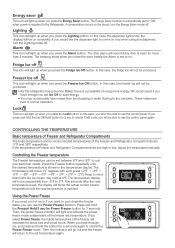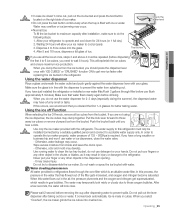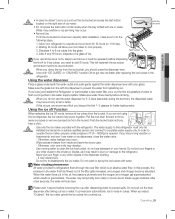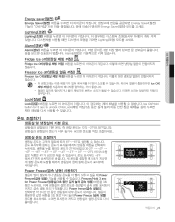Samsung RF268ABBP Support Question
Find answers below for this question about Samsung RF268ABBP.Need a Samsung RF268ABBP manual? We have 6 online manuals for this item!
Question posted by JoanSchwabenbauer on July 10th, 2011
How Do I Reset The Freezer Ice Maker In My Model Rf268abbp?
I've been on line trying to find the reset button and none of the ice maker photos is exactly like my model. I did find the "test" button and the unit is making, just not dispensing it, plus the icon on the panel is lit.
Current Answers
Related Samsung RF268ABBP Manual Pages
Samsung Knowledge Base Results
We have determined that the information below may contain an answer to this question. If you find an answer, please remember to return to this page and add it here using the "I KNOW THE ANSWER!" button above. It's that easy to earn points!-
How To Reset And Pair Your Remote SAMSUNG
...reset is complete. How To Replace The Upper Ice Maker J International Samsung's Authorized Parts Distributor to visit J & UN55B8000XF 9137. Press the [Pairing] button on your remote, and using the [Power] button... batteries and resetting and pairing your TV by touching the [Power] button on the service request button and request a replacement remote. does not beep, try the previous ... -
How To Reset / Test The Upper Ice Maker SAMSUNG
... like. Note: As you are sliding your ice maker. Press and hold the reset button for all of the ice maker housing, and the softer translucient gel switch. The illustration below is removed to complete the test cycle. Content Feedback Q1. The ice maker pictured below shows the location of the test button with this content? How To Verify Your Washer... -
General Support
... hrs. Press and hold the test button for 8 full seconds. Important: Read all steps below shows the location of the ice maker, press and hold the reset button for a full eight seconds. Continue sliding your refrigerator has Dual Ice Makers , . The ice maker pictured below is pressed, it will now be on the side of the ice maker. The reset button is removed, locate the...
Similar Questions
Samsung Model Rf268abrs Freezer Ice Maker Not Working.
I have pressed the reset button on the bottom of the unit and there is no movement or sound. Waited ...
I have pressed the reset button on the bottom of the unit and there is no movement or sound. Waited ...
(Posted by Hdluque 3 years ago)
Lower Ice Maker On Samsung Rf268abbp
Where can I find instructions on how to replace the lower ice maker on the above Samsung model refri...
Where can I find instructions on how to replace the lower ice maker on the above Samsung model refri...
(Posted by larryisenberg50 8 years ago)
My Freezer Ice Maker Stopped Making Ice Affter The Door Was Left Open.
Samsung RFG298AARS, hi, my freezer ice maker cycles only when the test button is pushed. The top ice...
Samsung RFG298AARS, hi, my freezer ice maker cycles only when the test button is pushed. The top ice...
(Posted by Karlinamine 8 years ago)
How To Assemble The Ice Maker Assembly In A Samsung Refrigerator Rf268abbp
(Posted by Randyelk 10 years ago)
Plastic Tongue Piece Broke Off From Bottom Ice Maker Now Won't Stop Ice Need Pic
Needpicture of bottom ice maker to see where tongue plastic piece goes so I can fix it continues to ...
Needpicture of bottom ice maker to see where tongue plastic piece goes so I can fix it continues to ...
(Posted by tdchill 10 years ago)