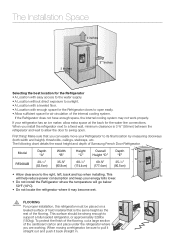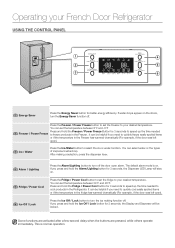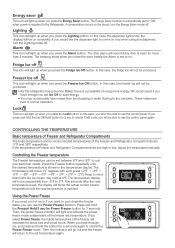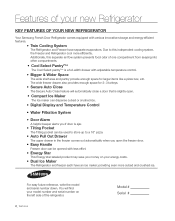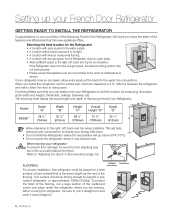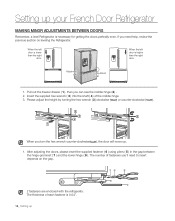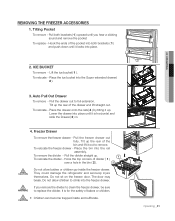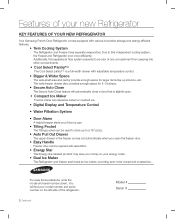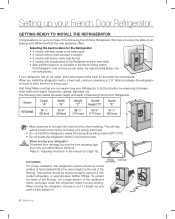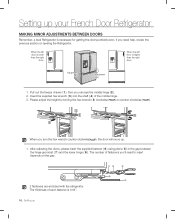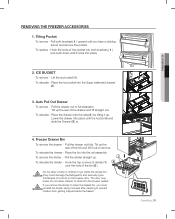Samsung RF268ABBP Support Question
Find answers below for this question about Samsung RF268ABBP.Need a Samsung RF268ABBP manual? We have 6 online manuals for this item!
Question posted by jananwander on September 30th, 2013
Model Number Rf268abbp
The lower ice maker is falling apart. What is the part number for a new ice maker? Is this something that is easily installed?
Current Answers
Related Samsung RF268ABBP Manual Pages
Samsung Knowledge Base Results
We have determined that the information below may contain an answer to this question. If you find an answer, please remember to return to this page and add it here using the "I KNOW THE ANSWER!" button above. It's that easy to earn points!-
General Support
... can occur when you have the firmware on hand when you can sometimes occur when you have the model number and serial number on your TV has the tearing problem, you call Samsung Customer Care at any day between 9:00 ...LN-T series LCD TVs are susceptible to the middle of the models listed above, and your TV upgraded, please call . My LN-T Series LCD Has The Tearing Problem. -
General Support
... an Apple / Mac computer are looking for the use of a PalmOS handset (SPH-i300, SPH-i330, SPH-i500) please select Sprint and then the specific model number and make your inquiry again. For General Accessory FAQs Is There A Way Of Communicating Between My Phone And An Apple / Macintosh Computer? -
General Support
...lower left soft key to Move or Copy the file Highlight Phone, using the Mass Storage option, follow the on screen instructions to install PC Studio 3 NOTE: CONNECT USB CABLE DURING PC STUDIO 3 INSTALLATION... file Paste the file in order for new Bluetooth devices Highlight the phone name, using... files activate Bluetooth by looking at the model number on the handset display select PC Studio...
Similar Questions
What Is The Model Number For This Refrigerator?
(Posted by dtempleton1 8 months ago)
Lower Ice Maker On Samsung Rf268abbp
Where can I find instructions on how to replace the lower ice maker on the above Samsung model refri...
Where can I find instructions on how to replace the lower ice maker on the above Samsung model refri...
(Posted by larryisenberg50 8 years ago)
Refrigerator Model Number Decoding
What does the "/AA" mean at the end of a Samsung refrigerator model number?
What does the "/AA" mean at the end of a Samsung refrigerator model number?
(Posted by loew 9 years ago)
How Do I Reset The Freezer Ice Maker In My Model Rf268abbp?
I've been on line trying to find the reset button and none of the ice maker photos is exactly like m...
I've been on line trying to find the reset button and none of the ice maker photos is exactly like m...
(Posted by JoanSchwabenbauer 12 years ago)
Whats The Water Filter Replacement Number
water filter replacement Model Number
water filter replacement Model Number
(Posted by kralingm 13 years ago)