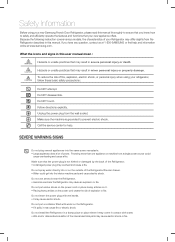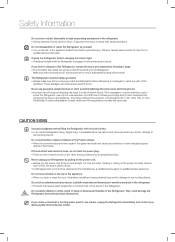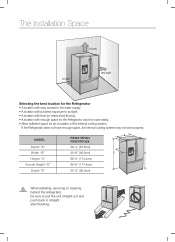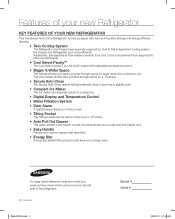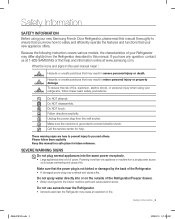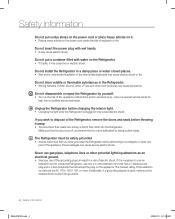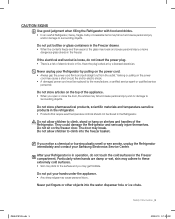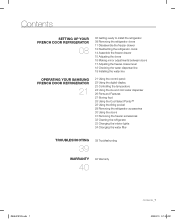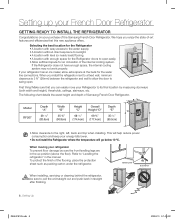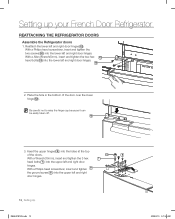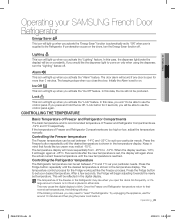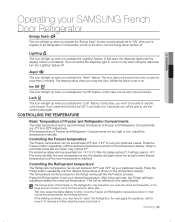Samsung RF267AEPN Support Question
Find answers below for this question about Samsung RF267AEPN.Need a Samsung RF267AEPN manual? We have 7 online manuals for this item!
Question posted by carminapad on June 15th, 2011
Error Pc Er Shows Up
The person who posted this question about this Samsung product did not include a detailed explanation. Please use the "Request More Information" button to the right if more details would help you to answer this question.
Current Answers
Related Samsung RF267AEPN Manual Pages
Samsung Knowledge Base Results
We have determined that the information below may contain an answer to this question. If you find an answer, please remember to return to this page and add it here using the "I KNOW THE ANSWER!" button above. It's that easy to earn points!-
General Support
... leads are required for desired MP3 file(s) A formatted microSD memory card, USB cable and a PC are facing down the page. card, or open Windows Explorer Copy the MP3 files then paste them...download music or ringtones. the target PC Once the USB connection has been established, the handset displays "Connected to the handset and/or PC. and the PC will show a pop-up the memory card ... -
General Support
...or My_Ringtones folder Now it MUST be easily damaged by the handset, in the My_Ringtones folder. PC Download Using Browser Please Note: The Media Player does not necessarily support all features of a ...NOT unplug the USB cable from a PC, follow the steps below to go directly to format the microSD memory card, using the browser. and the PC will show a pop-up removeable disk box Click... -
General Support
follow the steps below: Warning: Formatting a memory card will show a pop-up at the top (2) Insert a microSD memory card, gold contacts...below : While in the My_Ringtones folder. These copyright protections may be located in standby mode, Select Phone Settings (5) Select PC Connection (7) Highlight USB Mass Storage, using the navigation keys, then press the OK button. The Cricket SCH-R450 (...
Similar Questions
Refrigerator Shows An 'ff' Error.
Can you please tell me what to do to get our Refrigerator working.
Can you please tell me what to do to get our Refrigerator working.
(Posted by paeidson 5 years ago)
Refrigerator Contents Frozen?
18 Month old Samsung Model RF28HFEDBBC/AA French Door refrigerator contents frozen, No errors on dis...
18 Month old Samsung Model RF28HFEDBBC/AA French Door refrigerator contents frozen, No errors on dis...
(Posted by maadak 7 years ago)
Error Code 41 E
My display is flashing Pc Er and when I attempt to reset with self diagnostic, I get code 41 E. Any ...
My display is flashing Pc Er and when I attempt to reset with self diagnostic, I get code 41 E. Any ...
(Posted by escottiii 8 years ago)
Error Code 88 88
few weeks ago displayed PC ER, then was fine for a while. Today displayed PC ER, then when I turned ...
few weeks ago displayed PC ER, then was fine for a while. Today displayed PC ER, then when I turned ...
(Posted by Anonymous-132544 10 years ago)
Removing The Water Filter
Hello, I would like to remove the water filter and replace it with a cap so the error does not show ...
Hello, I would like to remove the water filter and replace it with a cap so the error does not show ...
(Posted by 917michaelyee 12 years ago)