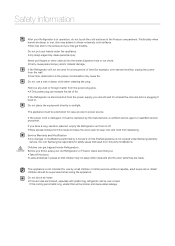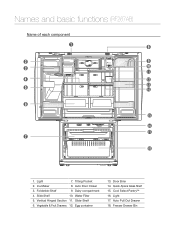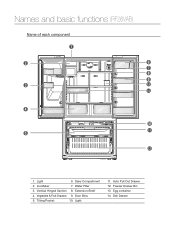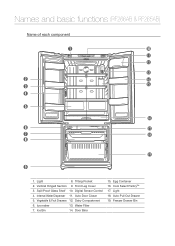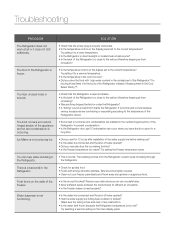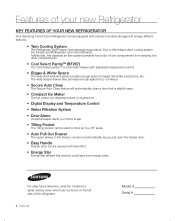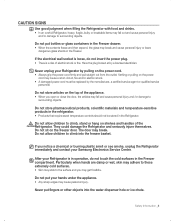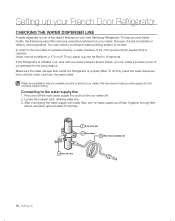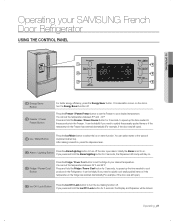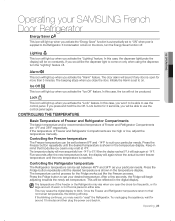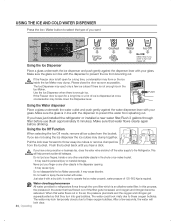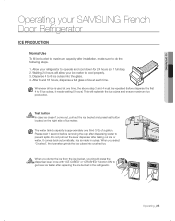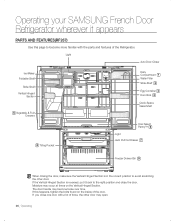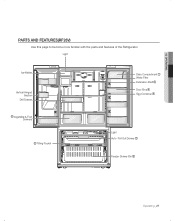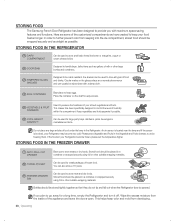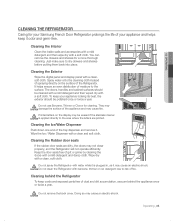Samsung RF267ABPN/XAA Support Question
Find answers below for this question about Samsung RF267ABPN/XAA.Need a Samsung RF267ABPN/XAA manual? We have 4 online manuals for this item!
Question posted by mwirt on May 20th, 2011
Ice Maker
Is there an add on ice maker available for the bottom freezer on this model?
Current Answers
Related Samsung RF267ABPN/XAA Manual Pages
Samsung Knowledge Base Results
We have determined that the information below may contain an answer to this question. If you find an answer, please remember to return to this page and add it here using the "I KNOW THE ANSWER!" button above. It's that easy to earn points!-
General Support
... file unzipping program. Plasma TVs Plasma TV Model Firmware Versions HP-T4234X/XAA 1001 to 1015 HP-T4254X/XAA HP-T5034X/XAA HP-T4264X/XAA HP-T5064X/XAA LCD TVs LCD TV Model LN-T3242HX/XAA 1001 to 1011 LN-T4042HX/XAA LN-T4642HX/XAA LN-T3253HX/XAA 1001 to 1010 LN-T4053HX/XAA If you have one of the updated... -
How To Replace The Upper Ice Maker SAMSUNG
How To Replace The Upper Ice Maker STEP 3. 8516. Remove The Access Cover Assembly the access cover by pulling the cover away from the refrigerator wall, and then pull the access cover towards you. -
General Support
... will resume once the reset is pressed, it will start to begin. How To Reset The Ice Maker If your refrigerator has Dual Ice Makers , . If you will now be on the upper side of the ice maker. Your finger will feel your finger along the lip towards you are sliding your finger hit something. If your...
Similar Questions
Samsung French Door Rf28hfedtsr - How To Turn On The Ice Maker In Freezer Drawer
Top ice maker works and dispenses ice correctly to the ice deispenser.Bottom ice maker does not work...
Top ice maker works and dispenses ice correctly to the ice deispenser.Bottom ice maker does not work...
(Posted by CherylBudd 7 years ago)
Bottom Ice Maker In Freezer
makes 24 ice cubes in 24 hours. is this normal?
makes 24 ice cubes in 24 hours. is this normal?
(Posted by jstrpit1 8 years ago)
My Fridge Side Not Cooling Freeze Ok Samsung Model Rf267abpn/xaa
(Posted by mvaz495 10 years ago)
What Is The New/replacement Model For Refrigerator #rf263aebp/xaa
what is the new/replacement model for refrigerator #RF263AEBP/XAA
what is the new/replacement model for refrigerator #RF263AEBP/XAA
(Posted by lindseyaschwendau 11 years ago)
How Do I Reset The Freezer Ice Maker In My Model Rf268abbp?
I've been on line trying to find the reset button and none of the ice maker photos is exactly like m...
I've been on line trying to find the reset button and none of the ice maker photos is exactly like m...
(Posted by JoanSchwabenbauer 12 years ago)