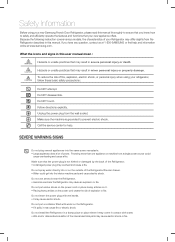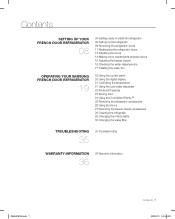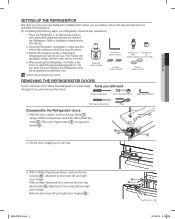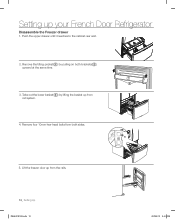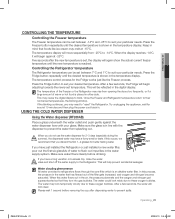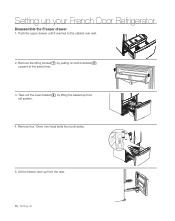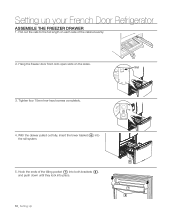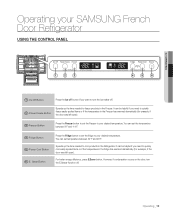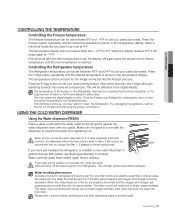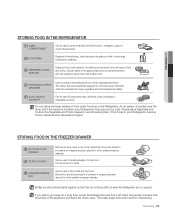Samsung RF266AEBP Support Question
Find answers below for this question about Samsung RF266AEBP.Need a Samsung RF266AEBP manual? We have 6 online manuals for this item!
Question posted by Elacos62 on February 8th, 2013
Freezer Frosting Up
The freezer is set on -6. It's been fine for 2 months, but now it's frosting up. Why?
Current Answers
Related Samsung RF266AEBP Manual Pages
Samsung Knowledge Base Results
We have determined that the information below may contain an answer to this question. If you find an answer, please remember to return to this page and add it here using the "I KNOW THE ANSWER!" button above. It's that easy to earn points!-
General Support
..., batteries, AV cable, User's Manual, Quick Start Guide. Advanced Blu-ray playback technology gives you crisp, clear images, while added picture quality adjustment lets you set sharpness and noise reduction to your liking. Order code BD-P1400/XAA 036725607828 For more details, view the attached BD-P1400 Spec Sheet. Player... -
How To Place The Refrigerator In Demo/Exhibition Mode SAMSUNG
You will hear a chime when the mode changes. 15656. Product : Refrigerators > How To Transfer MP3s via Sync Music SCH-u750 - Bottom Freezer STEP 2. How To Place The Refrigerator In Or Out Of Demo/Exhibition Mode To place the refrigerator in or out of Demo/Exhibition Mode, Press and hold the 2 top left hand side buttons for 8 seconds. -
How to Change the Water Filter and Reset the Filter Indicator SAMSUNG
Rotate the filter to the right (clockwise) 90 degrees until the LOCK symbol on the filter and the housing line up. : If the two lock symbols do not line up, the water will not go through the filter. Install the New Water Filter 1. Insert the new water filter into the housing with the LOCK symbol facing the freezer wall (left side) of the refrigerator. 2. STEP 3.
Similar Questions
Frost Forms On The Walls Of The Drawers Freezer
Frost forms on the walls of the drawers freezer
Frost forms on the walls of the drawers freezer
(Posted by elardmeneses 8 years ago)
Samsung Rf28hmedbsr Ice Mkr Not Making Ice. H2o Is Working. Troubleshooting?
(Posted by txreap 8 years ago)
Samsung Model Rf261beaesr Freezer Too Cold
I store alcohol in the freezer and it becomes solid. I have the freezer set at its highest setting w...
I store alcohol in the freezer and it becomes solid. I have the freezer set at its highest setting w...
(Posted by Jahaynesjr 9 years ago)
Frost In The Freezer
my freezer door was not closed all the way, causing frost to form. How do I defrost it?
my freezer door was not closed all the way, causing frost to form. How do I defrost it?
(Posted by kkreeves22 10 years ago)
The Icemaker Of My Refrigerator Mod Rs2577 Is Not Working
(Posted by Pokahonda 11 years ago)