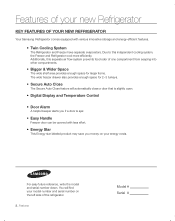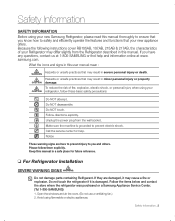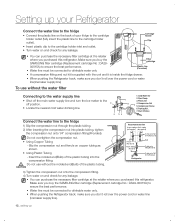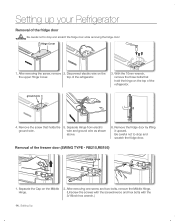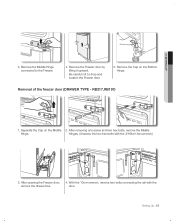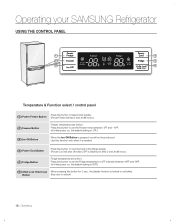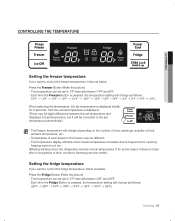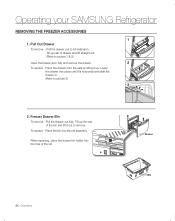Samsung RB197ABRS/XAA Support Question
Find answers below for this question about Samsung RB197ABRS/XAA.Need a Samsung RB197ABRS/XAA manual? We have 1 online manual for this item!
Question posted by elardmeneses on November 12th, 2015
Frost Forms On The Walls Of The Drawers Freezer
Current Answers
Answer #1: Posted by waelsaidani1 on November 13th, 2015 9:43 AM
`79; The freezer door is not closed completely.
`79; The freezer door gaskets are not attached to the door properly, are split or torn, or are not clean.
`79; The freezer is not being ventilated adequately.
`79; Food resting against the rear wall of the freezer is preventing the door from closing properly.
`79; The freezer air vents are blocked.
Related Samsung RB197ABRS/XAA Manual Pages
Samsung Knowledge Base Results
We have determined that the information below may contain an answer to this question. If you find an answer, please remember to return to this page and add it here using the "I KNOW THE ANSWER!" button above. It's that easy to earn points!-
General Support
... convert PAL signals or SECAM signals to NTSC signals your U.S. Most countries outside the U.S., make sure that are compatible with your Samsung device off a wall socket in the US that the voltage and frequency in the United States require 110/120 volt, 60 cycle (60 Hertz) AC current. have voltage... -
General Support
... the power cord is firmly connected to watch is firmly connected to access the online service request form. Press the Source button on the keyboard. If the suggestion above do not fix your problem,...as a TV, the Power Light will typically blink several times after you are trying to the wall and the TV. If this page. Turn the TV off a few minutes after you have connected ... -
How to Change the Water Filter and Reset the Filter Indicator SAMSUNG
Rotate the filter to the right (clockwise) 90 degrees until the LOCK symbol on the filter and the housing line up. : If the two lock symbols do not line up, the water will not go through the filter. STEP 3. Insert the new water filter into the housing with the LOCK symbol facing the freezer wall (left side) of the refrigerator. 2. Install the New Water Filter 1.
Similar Questions
wht are the deimensions for a samsung side by side refrigerator model #: rs265tdrs
what is the new/replacement model for refrigerator #RF263AEBP/XAA
I have had a sumsung model RFG297AABP/XAA refrigerator for about 6 months. What could be the cause o...