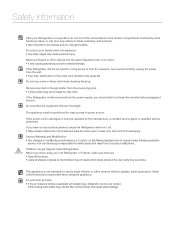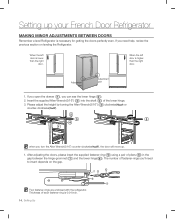Samsung RF266ABPN Support Question
Find answers below for this question about Samsung RF266ABPN.Need a Samsung RF266ABPN manual? We have 2 online manuals for this item!
Question posted by tanikadharris on August 10th, 2016
Not Getting Cold!!!
Current Answers
Answer #1: Posted by Odin on August 11th, 2016 7:18 AM
Hope this is useful. Please don't forget to click the Accept This Answer button if you do accept it. My aim is to provide reliable helpful answers, not just a lot of them. See https://www.helpowl.com/profile/Odin.
Answer #2: Posted by khanjee on August 11th, 2016 2:15 AM
NOTE: If the icons on the display flash after you plug it in, don't worry, your Samsung refrigerator is simply going through a self check!
Refrigerator Display is Flashing Temperature:
If the temp in the fridge gets above the warmest temperature available that is set, the display blinks and a chiming noise will sound. When this happens make sure the fridge is not in cool off mode and the door hasn't been left open for long periods of time. When the temp goes back down to normal, the flashing and sound will stop. If the fridge stays in cool off mode, here is how to stop Samsung fridge from going into cool off mode?
Please Accept my answer by providing you with the best possible solution. Would be more glade.
THANK YOU
Related Samsung RF266ABPN Manual Pages
Samsung Knowledge Base Results
We have determined that the information below may contain an answer to this question. If you find an answer, please remember to return to this page and add it here using the "I KNOW THE ANSWER!" button above. It's that easy to earn points!-
General Support
...for a long time....get better performance from the Center for Un-interrupted Sleep It gets hot without the air conditioner, yet it's too cold...Cool/Fan) Auto Air Discharge Side Air Ventilation Remote Controller (Type) Button Ultra Tropical Rotary (UTR Plus TM) Air Diflection 4-way Memory Restart Fluorescent Remote Control Display Type 88... Cooling Performance Ton 1.5 Ton (W) 4,800 Refrigerant Type... -
General Support
...Lock Phone 2: Lock SIM Card 3: Check PIN Code 4: Lock Applications 5: Fixed Dialing Mode 6: Change Phone Password 7: Change PIN Code 8: Change PIN2 Code 9: APN Control 7: Reset Phone 8: Restore Phone 9: Airplane Mode 5: Calls...card SGH-A887 (Solstice) - Items Bold & Blue indicate a submenu is inserted Displays only if supported by Folder 12: Used Space 3: AT&T GPS 1: Shop GPS Apps ... -
General Support
... 12: SETTINGS 1: Quick Tips 2: Sound Profile 1: Normal 2: Silent 3: Driving 4: Outdoor 3: Display and Light 1: Wallpaper 2: Clock 3: Font Type 4: Greeting Message 5: Transition Effect 6: Brightness 7:... Lock SIM Card 3: Check PIN Code 4: Lock Applications 5: Fixed Dialing Mode 6: Change Phone Password 7: Change PIN Code 8: Change PIN2 Code 9: APN Control 7: Reset Phone 8: Restore Phone 9: Airplane ...
Similar Questions
How to replace ice arm in such tight space,cant get screwdriver in to turn.
few weeks ago displayed PC ER, then was fine for a while. Today displayed PC ER, then when I turned ...