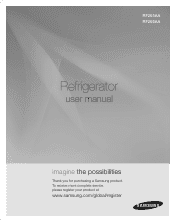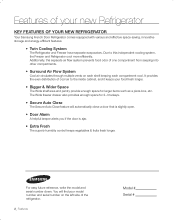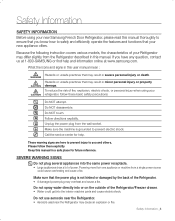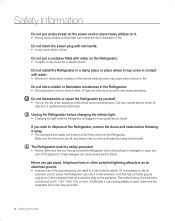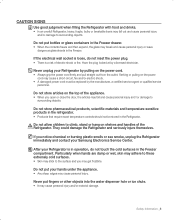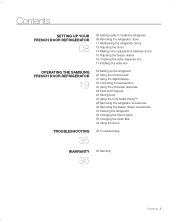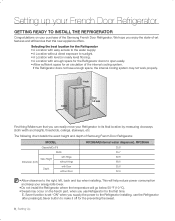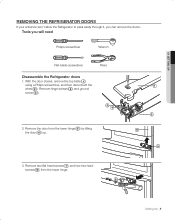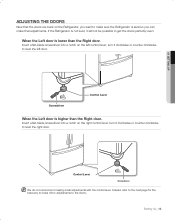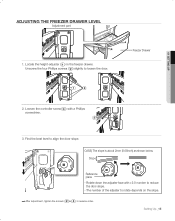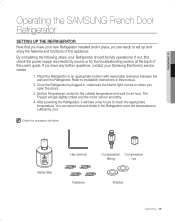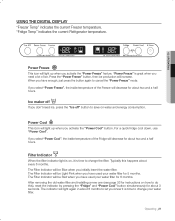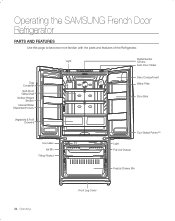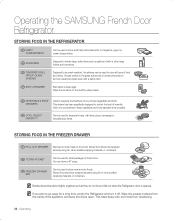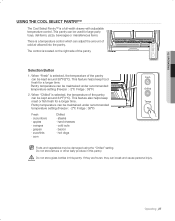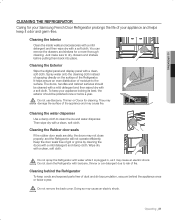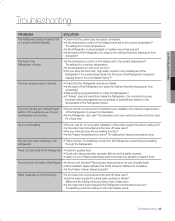Samsung RF266AAWP/XAA Support Question
Find answers below for this question about Samsung RF266AAWP/XAA.Need a Samsung RF266AAWP/XAA manual? We have 1 online manual for this item!
Question posted by saustin on April 21st, 2013
My Control Panel Is Showing 88 Instead Of The Temperature.
I just had this reapried 2 weeks agao. They replaced the control panel. Now its doing the same thing.
Current Answers
Related Samsung RF266AAWP/XAA Manual Pages
Samsung Knowledge Base Results
We have determined that the information below may contain an answer to this question. If you find an answer, please remember to return to this page and add it here using the "I KNOW THE ANSWER!" button above. It's that easy to earn points!-
General Support
...the Windows Mobile Device Center. Settings Control Panel (on the PC) Select Bluetooth devices icon (some manufacturer USB adapters may show status in the Control Panel shows Bluetooth configuration icon (Kensington etc.), to.... Bluetooth & From the PC You will be prompted with a popup window showing the PC supports synchronizing using ActiveSync, both the PC and the device must be ... -
How To Change The LED Lighting In The Refrigerator Compartment SAMSUNG
Product : Refrigerators > French Door > Remove The LED Lamp Cover To replace the LED lighting in your refrigerator, perform the following steps: Unplug the refrigerator the lamp cover by pulling both release tabs towards you. How To Change The LED Lighting In The Refrigerator Compartment STEP 1. RFG298AAPN 21132. -
General Support
... and reliability tests showed that enables you ever...ACs doesn't just have an impact on . Bio Sleep - 3 stage temperature control for a long...Refrigerant Type R22 Bio Sleep Mode Moisture Removal (Pts / hr) 2 Air Circulation (Max, CFM) 11 Noise Level(dB) 52 Energy Efficiency BEE Star Rating 1 EER(Btu/W) 2.46 1,950 Air Cleaning System Anti Bacteria Filter Operating Mode Temperature Control...
Similar Questions
My Fridge Control Panel Is Blinking 's E'. How Do I Fix?
My fridge control panel is blinking "s e". How do I fix?
My fridge control panel is blinking "s e". How do I fix?
(Posted by 1doglover018 2 years ago)
Samsung Rf217acwp Frige Not Working And Unresponsive - Flashing Control Panel
I have a Samsung RF217ACWP refrigerator that is only 4 years old, but has stopped working. The compr...
I have a Samsung RF217ACWP refrigerator that is only 4 years old, but has stopped working. The compr...
(Posted by dzonis1977 9 years ago)
Control Panel Locked-up, Beeping, And Changing The Temperature
My Samsung RF266AASH refrigerator has started beeping randomly (kind of like when the door is left a...
My Samsung RF266AASH refrigerator has started beeping randomly (kind of like when the door is left a...
(Posted by dfwalla 9 years ago)
What Is The New/replacement Model For Refrigerator #rf263aebp/xaa
what is the new/replacement model for refrigerator #RF263AEBP/XAA
what is the new/replacement model for refrigerator #RF263AEBP/XAA
(Posted by lindseyaschwendau 11 years ago)
Refrigerator Is Beeping And Not Cooling, Freezer Is Fine. What Should I Do?
(Posted by karenburkette 12 years ago)