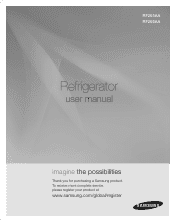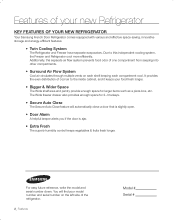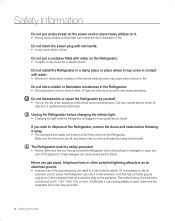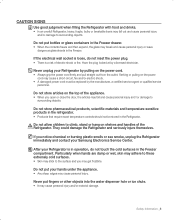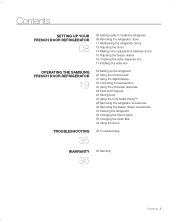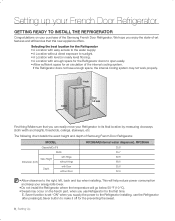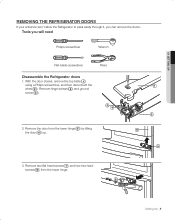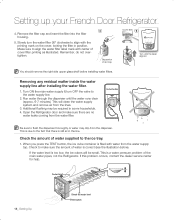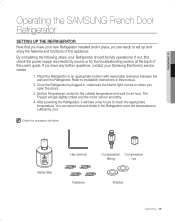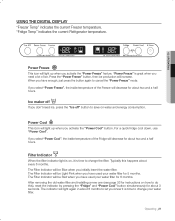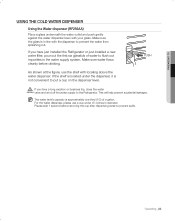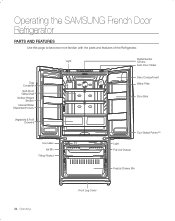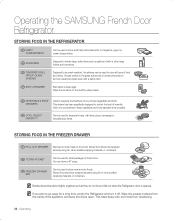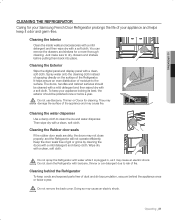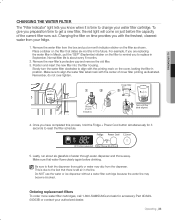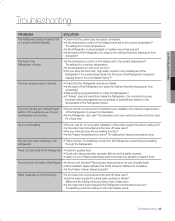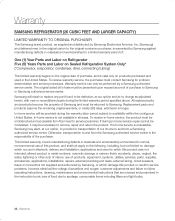Samsung RF265AABP/XAA Support Question
Find answers below for this question about Samsung RF265AABP/XAA.Need a Samsung RF265AABP/XAA manual? We have 1 online manual for this item!
Question posted by espmiki on June 12th, 2012
Lights Not Working
after cleaning the up fridge the lights have not come back on. the fridge and freezer are both functional. the bulbs were changed and still doesn't light??? what part is necessary to repair?
Current Answers
Related Samsung RF265AABP/XAA Manual Pages
Samsung Knowledge Base Results
We have determined that the information below may contain an answer to this question. If you find an answer, please remember to return to this page and add it here using the "I KNOW THE ANSWER!" button above. It's that easy to earn points!-
General Support
Most Palm applications will work without any problems. If there is a program that won't function or won't function properly, please contact the manufacturer of the software as Samsung offers no support for third-party applications. Will My Existing Palm Applications Work With My I500? -
General Support
... package being sent. The phone will be able to be completely functional with minimal troubleshooting. Once troubleshooting has been done to A Customer Service Representative will be included with repairs, any damage encountered to the inner workings of these repairs through your Credit Card Company to 6:00 p.m. to inquire about this... -
General Support
... AC charging adaptor from my phone will my Samsung WEP150 work? Once headset is fully charged, continue with it .... radio technology developed to green light on . Headset Overview Blue Indicator Light Multi-Function Button Volume Control Button Charging Socket...headset feature) button down for alternative pairing instructions. To clean the headset, use with my cordless phone at high ...
Similar Questions
Samsung Refrigerator Model # Rf265aabp
My refrigerator is in off mode and I can't figure out how to turn it on.
My refrigerator is in off mode and I can't figure out how to turn it on.
(Posted by randlgaugh 8 years ago)
How Do You Remove The Freezer Shelves For Cleaning
(Posted by Scottar67 8 years ago)
Samsung Rs2530bwp Freezer Works, Refrigerator Does Not
(Posted by sughoff 9 years ago)
Samsung Rf265aabp
fridge keeps dinging and the temperature keeps getting colder. What is the problem??
fridge keeps dinging and the temperature keeps getting colder. What is the problem??
(Posted by juliejim84 10 years ago)
What Is The New/replacement Model For Refrigerator #rf263aebp/xaa
what is the new/replacement model for refrigerator #RF263AEBP/XAA
what is the new/replacement model for refrigerator #RF263AEBP/XAA
(Posted by lindseyaschwendau 11 years ago)