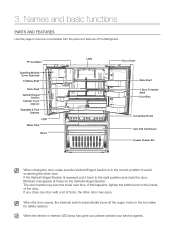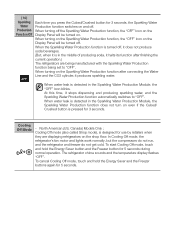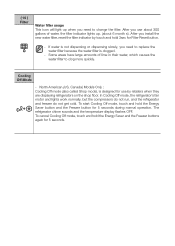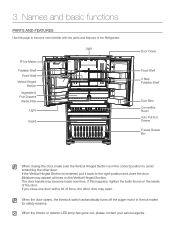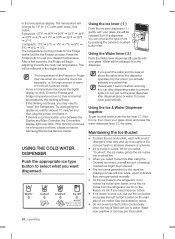Samsung RF24FSEDBSR Support Question
Find answers below for this question about Samsung RF24FSEDBSR.Need a Samsung RF24FSEDBSR manual? We have 3 online manuals for this item!
Question posted by Restelli13 on July 18th, 2015
Rf24fsedbsr/aa Refrigerator Display
I tried to set the temperature of my freezer and refrigerator to -2 38 however when I close the door of the refrigerator the display shows 0 FF what does that mean
Current Answers
Related Samsung RF24FSEDBSR Manual Pages
Samsung Knowledge Base Results
We have determined that the information below may contain an answer to this question. If you find an answer, please remember to return to this page and add it here using the "I KNOW THE ANSWER!" button above. It's that easy to earn points!-
General Support
... Advanced. On the next window, click the Monitor tab. The chart below shows the native resolution for all Samsung LCD monitors is 60 Hz. For best ... the window, under Monitor Settings. Alternately, you can also try setting your monitor display at 1-800-SAMSUNG (1-800-726-7864) for general information about CRT monitor refresh rates and resolution settings. For a list of ... -
General Support
... applications currently running and try launching desired application again. To close running applications to Foreground - Terminates selected Application Exit All Background - MVM will not launch unless a Java application is a Java Virtual Machine which executes a number of the first handsets with a preloaded MVM Java application. You may display a warning stating there is... -
General Support
...If the default AT&T IMS profile setting has been changed or if the IMS service has been turned off, you " pop-up will display showing the amount of memory available for Options ... A Video Share message displays on the screen stating that the phone is trying to establish a connection with you will receive a Video Share pop-up message displays "Video Sharing has been...
Similar Questions
Samsung Rf28r7551sr/aa Refrigerator Error Code 41
Samsung RF28R7551SR/AA refrigerator error code 41 - is this a known problem with this model?
Samsung RF28R7551SR/AA refrigerator error code 41 - is this a known problem with this model?
(Posted by pkwang 1 year ago)
My Samsung Rf32fmqdbsr/aa Refrigerator Is Not Cooling Keeps 55 Degrees.
My Samsung RF32FMQDBSR/AA Refrigerator is Not Cooling keeps 55 degrees. It seems like cooling is wor...
My Samsung RF32FMQDBSR/AA Refrigerator is Not Cooling keeps 55 degrees. It seems like cooling is wor...
(Posted by johnsfilee 2 years ago)
Refrigerator Shows An 'ff' Error.
Can you please tell me what to do to get our Refrigerator working.
Can you please tell me what to do to get our Refrigerator working.
(Posted by paeidson 5 years ago)
My Brand New One Hour Old Samsung French Door Model Rf24fs Is Not Dispensing Wat
water is in line and water filter in fridge is wet, but no water coming out dispenser.
water is in line and water filter in fridge is wet, but no water coming out dispenser.
(Posted by Bjsjls 8 years ago)
How Do You Get The Vegetable Draws Out
where is the automatic defrost hole?
where is the automatic defrost hole?
(Posted by cathie4mymk 9 years ago)