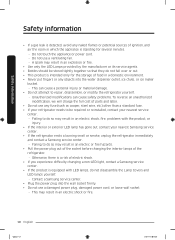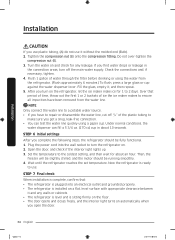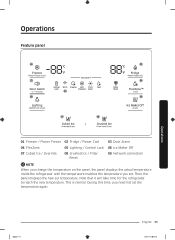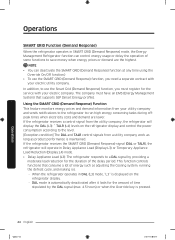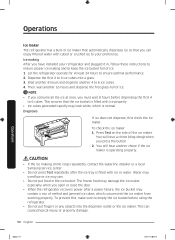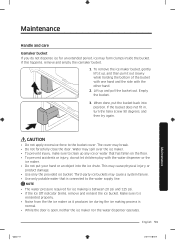Samsung RF22K9381SR/AA Support Question
Find answers below for this question about Samsung RF22K9381SR/AA.Need a Samsung RF22K9381SR/AA manual? We have 1 online manual for this item!
Question posted by scottogabry79 on May 7th, 2023
How To Unlock The Ice Lock On The Door
Current Answers
Answer #1: Posted by SonuKumar on May 7th, 2023 9:43 AM
Locate the "Ice Off" button on the control panel. It is usually located on the left side of the panel.
Press and hold the "Ice Off" button for 3 to 5 seconds. The lock icon on the display panel will disappear, indicating that the ice lock is now unlocked.
Test the ice dispenser by pressing the ice lever. If the ice dispenser still does not work, check that the ice bucket is properly installed and that there is no ice jamming the dispenser.
If the above steps do not work, refer to the user manual of your Samsung RF22K9381SR/AA refrigerator for further instructions on how to unlock the ice lock. Alternatively, you can contact Samsung customer support for assistance.
Please respond to my effort to provide you with the best possible solution by using the "Acceptable Solution" and/or the "Helpful" buttons when the answer has proven to be helpful.
Regards,
Sonu
Your search handyman for all e-support needs!!
Related Samsung RF22K9381SR/AA Manual Pages
Samsung Knowledge Base Results
We have determined that the information below may contain an answer to this question. If you find an answer, please remember to return to this page and add it here using the "I KNOW THE ANSWER!" button above. It's that easy to earn points!-
General Support
...; Lock Modes When the handset is unlocked. To Unlock the Keypad: Press the left soft key for Done to check the "Prompt if device unused for" To enable... -
SPH-I350 - How To Use Key Guard SAMSUNG
How To Remove The Drawer Manual Lock - Manual Lock The SPH-I350 (Intrepid) handset features two different lock features, the Manual Lock and the Automatic Lock, one which may require the correct password to unlock the handset 16377. No Password Required To manually lock the handset breifly press the red power button , located on the upper right... -
General Support
.../camcorder and the volume keys. How Do I Use The Key Guard Or Key Lock On My MetroPCS SCH-I220 (Code) Lock Modes When the handset is unlocked. When locked, the handset restricts access to unlock the handset. OR press and hold the lock button then select Lock (2) from the Quick List. box
Similar Questions
how do i turn the ice off button off so that it will make ice again?
The chute door will open and dispense ice but will not close after ice is dispensed. Any suggestions...