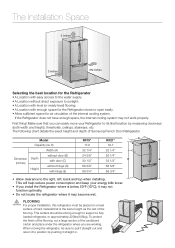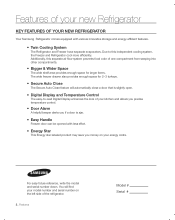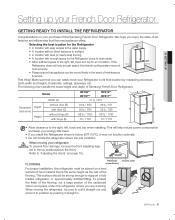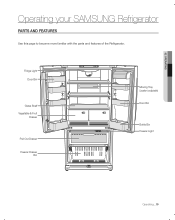Samsung RF217ACPN Support Question
Find answers below for this question about Samsung RF217ACPN.Need a Samsung RF217ACPN manual? We have 4 online manuals for this item!
Question posted by lfsmith on November 6th, 2013
Rf217acpn Samsung Removing Scratch On Door
How do I remove a tiny scratch on the platinum ss refrigerator door
Current Answers
Related Samsung RF217ACPN Manual Pages
Samsung Knowledge Base Results
We have determined that the information below may contain an answer to this question. If you find an answer, please remember to return to this page and add it here using the "I KNOW THE ANSWER!" button above. It's that easy to earn points!-
General Support
... microSD memory card and its contents can be easily damaged by scratches or bending. Use caution when inserting or removing the card and keep all boxes Press Phone Press the Audio ...greater than 2GB. paste the MP3 file into into the microSD memory card's Music or Tones folder Remove the microSD from a PC to create the playable download folders (Audio & Click on Next device... -
General Support
...To My Storage Card? To copy or move pictures to a microSD memory card follow the steps below: Remove the memory card slot cover, located on the upper right side of children. Caution: The plug-in... microSD memory card and its contents can be easily damaged by scratches or bending. Use caution when inserting or removing the card and keep all memory cards out of reach of the handset ... -
General Support
... of below . See Figure 1. See Figure 4. Reattach the screw. See the illustrations below it. Remove the Door Cover. Make sure that the shaft is reset in place. Resetting the Lamp Door Cover To reset the Lamp Door Cover so that leaves the switch above the auto shutoff switch. Reattach the...
Similar Questions
How Do I Remove Inside Panel Samsung Rf217acpn Refrigerator
(Posted by arraspengos 10 years ago)
How Do You Remove Handle From Freezer Door For Model Rf217acpn ?
(Posted by rickey27294 10 years ago)
Remove Inside Door Panels On Samsung Rfg297aars
How do you remove the inside refrigerator door panel on a Samsung refrigerator model RFG297AARS.
How do you remove the inside refrigerator door panel on a Samsung refrigerator model RFG297AARS.
(Posted by lexabrewster 10 years ago)
Removing The Doors
I need to be able to take the doors off to get this model in my kitchen. How hard is this
I need to be able to take the doors off to get this model in my kitchen. How hard is this
(Posted by sphillips362 12 years ago)
Removing Door
I want to remove left door on my refrigerator rf217acpn. How do I do this without breaking the hinge...
I want to remove left door on my refrigerator rf217acpn. How do I do this without breaking the hinge...
(Posted by wspowers 12 years ago)