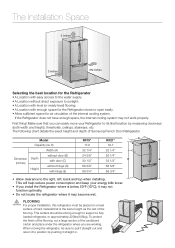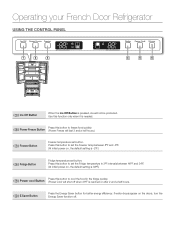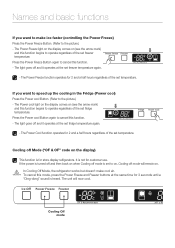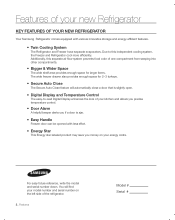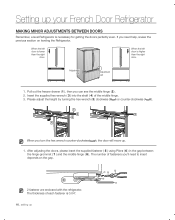Samsung RF217ACPN Support Question
Find answers below for this question about Samsung RF217ACPN.Need a Samsung RF217ACPN manual? We have 4 online manuals for this item!
Question posted by motorcoach on July 22nd, 2014
I Need A Wiring Diagram
The person who posted this question about this Samsung product did not include a detailed explanation. Please use the "Request More Information" button to the right if more details would help you to answer this question.
Current Answers
Related Samsung RF217ACPN Manual Pages
Samsung Knowledge Base Results
We have determined that the information below may contain an answer to this question. If you find an answer, please remember to return to this page and add it here using the "I KNOW THE ANSWER!" button above. It's that easy to earn points!-
How To Get Started With Netflix SAMSUNG
... and immediately view streaming content on your PC to your Instant Queue 15608. Important : You'll need your Blu-ray player. and then press [ Enter ] or [>] Follow...Mbps) Netflix account that allows viewing of unlimited online content started At this guide and select Wired or Wireless connection to your TV. Existing Netflix Customer's Use the arrow buttons on the remote ... -
How To Choose Your Video And Audio Connections For Your DVD Player SAMSUNG
... connection type, make sure the devices you typically use a particular feature of signal you need three video cables to connect using HDMI to connect have the appropriate jacks. For... them). video does not carry audio. Like HDMI, Component cables can use a separate, two wire RCA audio cable. The most common standard definition (480i) connection. carries analog video signals broken... -
How To Record From A Cable Or Satellite DVR To Your DVD Recorder. SAMSUNG
...for Step 2. The connection you choose will not affect your TV, you . In the diagram below the connection used for you can connect your DVD recorder to your DVR box, you must connect your...which one is best for Step 2 is connected to your ability to record. This connection will need to connect a RCA, component, S-video, or HDMI cable from the audio video out on the DVR...
Similar Questions
How To Fix Broken Ice Maker Samsung Refrigerator Rf217acpn
(Posted by alkie 9 years ago)
Need Parts Diagram For Refrigerator Samsung Rfg297aars
(Posted by mysaba 10 years ago)
The Water Accumulates And Freezes In The Lower Vegetable Drawer.
(Posted by eayrapetov 10 years ago)
I Need A Diagram Of A Rm 195acwp, Samsung Service Help Sucks
I need a diagram of A samsung RM195ACWP
I need a diagram of A samsung RM195ACWP
(Posted by Russty3742 11 years ago)
Removing Door
I want to remove left door on my refrigerator rf217acpn. How do I do this without breaking the hinge...
I want to remove left door on my refrigerator rf217acpn. How do I do this without breaking the hinge...
(Posted by wspowers 12 years ago)