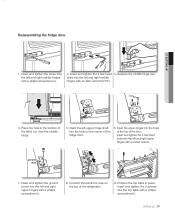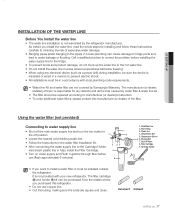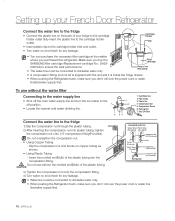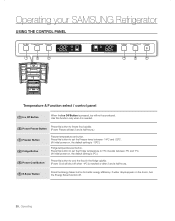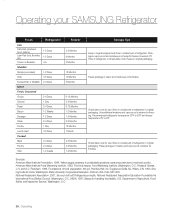Samsung RF197ABWP Support Question
Find answers below for this question about Samsung RF197ABWP.Need a Samsung RF197ABWP manual? We have 8 online manuals for this item!
Question posted by anagorev on May 23rd, 2011
How To Shot Down The Electronic Screen Where Temperature Is Shown?
The person who posted this question about this Samsung product did not include a detailed explanation. Please use the "Request More Information" button to the right if more details would help you to answer this question.
Current Answers
Related Samsung RF197ABWP Manual Pages
Samsung Knowledge Base Results
We have determined that the information below may contain an answer to this question. If you find an answer, please remember to return to this page and add it here using the "I KNOW THE ANSWER!" button above. It's that easy to earn points!-
General Support
... Weather section will allow viewers to personalize current temperatures and seven-day forecasts by Business Wire just before the International Consumer Electronics Show in Samsung's new Series 6 and Series... semi-transparent menu overlay featuring selectable newsfeeds covering a variety of a button on -screen, ensuring that moments from USA TODAY when users connect their Samsung Series 6 or ... -
General Support
...travel adapter. Unauthorized adapters may read MP3 files only. SAVE THESE INSTRUCTIONS. Electronic Equipment) This marking shown on . Business users should not be co-located or operating in . is limited... must accept any loss or damage incurred in . The sound is available at high temperatures (above 50° Please adhere to turn the microphone off Pairing with other Bluetooth... -
General Support
... Charging the headset Turning the headset on your receipt or other household wastes at high temperatures (above 50° Put the adapter into the jack on . You can be... a call features Safety approvals UL certified travel adapter for the first time, it . Electronic Equipment) This marking shown on hold the Multi-function button until the blue indicator light flashes 4 times. How ...
Similar Questions
One Light Flashing On Door
Our power went out for a second and now we have one light (fifth one down) on the freezer lights. /w...
Our power went out for a second and now we have one light (fifth one down) on the freezer lights. /w...
(Posted by lebadaa12 1 year ago)
Recurring Problem With Pour Refrigerator
We are experiencing a recurring Ice forming issue with our Samsung refrigerator and we feel like we ...
We are experiencing a recurring Ice forming issue with our Samsung refrigerator and we feel like we ...
(Posted by rachclaveau 5 years ago)
Samsung Rs261mdwp Refrigerator Will Not Keep Temperature In Refrigerator Side
but freezer works fine
but freezer works fine
(Posted by xlusischu 10 years ago)
Setting The Temperature For The Refrigerator ?
(Posted by shantasinha 10 years ago)
What Are The Temperatures That Must Be Shown On Digital Display?
(Posted by yolieqzd 11 years ago)