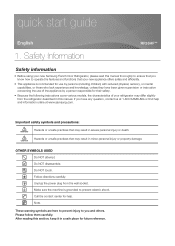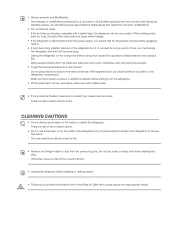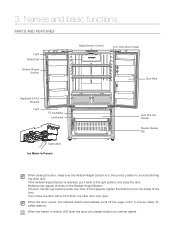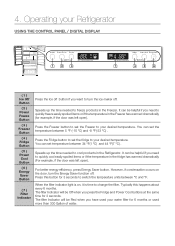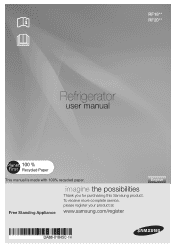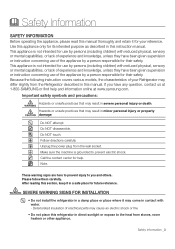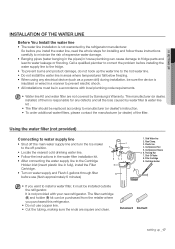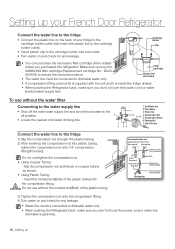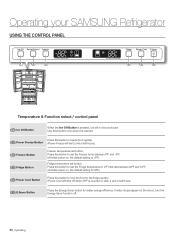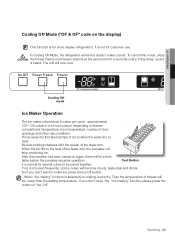Samsung RF18HFENBSR/AA Support Question
Find answers below for this question about Samsung RF18HFENBSR/AA.Need a Samsung RF18HFENBSR/AA manual? We have 3 online manuals for this item!
Question posted by merbear4422 on August 28th, 2016
Samsung Rf18hfenbsr Reset Button
my fridge won't go on. It's a few months old. I checked the power source with other appliances and they all worked. Is there a reset button for the fridge? Not the ice maker...that is not hooked up. It was working last night and this morning. Thank you!
Current Answers
Answer #1: Posted by zzed41 on August 29th, 2016 5:22 AM
Hi! There is no reset buttin. Make sure that it is indeed not working, not just automatically stopped because the desired temperature has been reached. Also check the power outlet again, plug in a different appliance with the same power draw as the fridge. If all else fails, get the unit serviced, If it is just a few months old it should still be under warranty.
Hope this helps! If it does, please click on the Accept Answer button. I will greatly appreciate it! :)
Related Samsung RF18HFENBSR/AA Manual Pages
Samsung Knowledge Base Results
We have determined that the information below may contain an answer to this question. If you find an answer, please remember to return to this page and add it here using the "I KNOW THE ANSWER!" button above. It's that easy to earn points!-
How To Reset And Pair Your Remote SAMSUNG
... on your remote, and using the [Power] button on the TV, turn on the service request button and request a replacement remote. How To Replace The Upper Ice Maker How To Calibrate Your Battery 19415. How To Reset And Pair Your Remote Rest And Pair Your Remote Remote Reset And Pairing To reset and pair your remote with an... -
How To Reset / Test The Upper Ice Maker SAMSUNG
.... How To Verify Your Washer Is Getting Enough Water? Content Feedback Q1. STEP 5. Were you are sliding your ice maker. submit Please select answers for 8 full seconds. Normal ice making will now be on the reset button. If no, please tell us why so we can improve the content. Note: As you satisfied with the... -
General Support
... not remove your refrigerator has Dual Ice Makers , . Once the reset button is pressed, it will feel your right side. If your ice maker. Once the ice bucket is removed, locate the lip on the side of the ice maker housing, and the softer translucient gel switch. Your finger will resume once the reset is performed. The ice maker pictured below is...
Similar Questions
How To Get Ice Maker To Work
My ice maker is not making ice. What buttons do I push to get it to start making ice
My ice maker is not making ice. What buttons do I push to get it to start making ice
(Posted by michaeldotsey 8 years ago)
How To Fix Samsung Fridge Ice Maker Reset Button Doesn't Work Rb215lash
(Posted by gugutta4 10 years ago)
How To Reset The Lower Ice Maker On A Samsung Refrigerator
(Posted by n1bernal 10 years ago)
Reset Button For Ice Maker On Model Rf31fmesbsr
(Posted by chaffnthewind 10 years ago)
How Do I Reset The Freezer Ice Maker In My Model Rf268abbp?
I've been on line trying to find the reset button and none of the ice maker photos is exactly like m...
I've been on line trying to find the reset button and none of the ice maker photos is exactly like m...
(Posted by JoanSchwabenbauer 12 years ago)