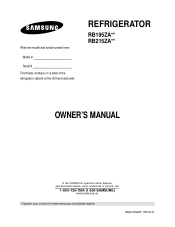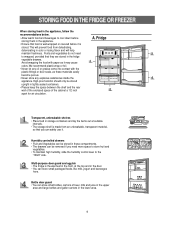Samsung RB215ZASB Support Question
Find answers below for this question about Samsung RB215ZASB.Need a Samsung RB215ZASB manual? We have 1 online manual for this item!
Question posted by vrpola on November 16th, 2014
Ice Off Button Not Working .
ICE off indicator is not on when Ice Off button is pressed to stop IceCubes . my Samsung Fridge is RB215ZASB/XAC model. Can you pl. suggest some help tips. Thanks, Vrao
Current Answers
Related Samsung RB215ZASB Manual Pages
Samsung Knowledge Base Results
We have determined that the information below may contain an answer to this question. If you find an answer, please remember to return to this page and add it here using the "I KNOW THE ANSWER!" button above. It's that easy to earn points!-
General Support
... cover. Using a USB Flash Drive All models except for the BD-P1000, BD-P1200 and BD-P1400 can be downloaded and installed automatically. LAN Method' link above for step by movie and comes in Stop mode/No Disc mode, press the MENU button. Press the Up or Down arrow buttons to version 2.0 it begins downloading. Not... -
General Support
...work if the devices have finished the conversation. Be sure that has been previously paired with other antenna or transmitter. For some phones, pressing and holding the After the indicator...of purchase. Play/Pause/Stop Button In Standby mode Press and hold to correct the... Thank you for help. Table of Contents Getting Started Unpacking Headset Overview Button ... -
General Support
... the lip towards you will feel your finger hit something. Do not remove your refrigerator has Dual Ice Makers , . Press and hold the test button for a full eight seconds. The reset button is on the reset button. Remove the ice bucket. If your ice maker. Slide your index finger along the lip, you , and then pull the bucket...
Similar Questions
Why Did My Samsung Ice Maker Suddenly Stop Making Ice
(Posted by Chskyb 9 years ago)
Ice Falls Into Bottom Of Fridge
Every time we open the bottom drawer of the ice maker, ice cubes fall from the ice tray down over th...
Every time we open the bottom drawer of the ice maker, ice cubes fall from the ice tray down over th...
(Posted by rkludington 9 years ago)
My Ice Maker Has Stopped, In My Samsung Model Rs265tdrs
I have pressed the reset button and held for 5 seconds, and it still doesnt seem to do anything, is ...
I have pressed the reset button and held for 5 seconds, and it still doesnt seem to do anything, is ...
(Posted by tabstech 11 years ago)
My Ice Maker Suddenly Stopped Working. Where Is The Reeset Button?
(Posted by tharris26402 11 years ago)
Ice Maker Has Stopped Working
The ice maker has stopped making ice even if the digital ice off is not lighted. can I reboot or how...
The ice maker has stopped making ice even if the digital ice off is not lighted. can I reboot or how...
(Posted by fourgore 12 years ago)