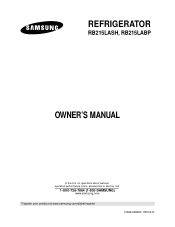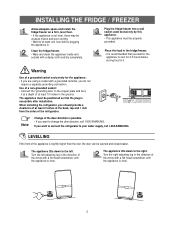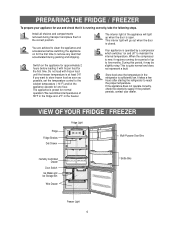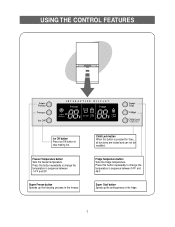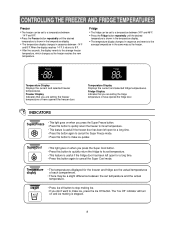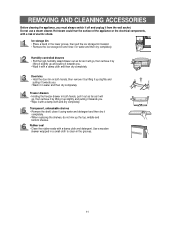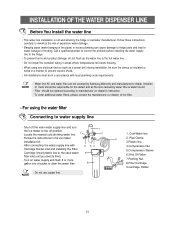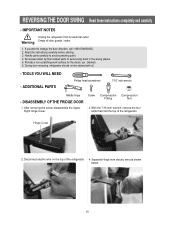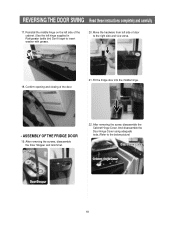Samsung RB215LABP Support Question
Find answers below for this question about Samsung RB215LABP.Need a Samsung RB215LABP manual? We have 1 online manual for this item!
Question posted by dlary on April 26th, 2012
Frezer Not Frozen
REPLACED 2 SENSORS AWHILE BACK. REFRIG WAS FREEZING UP, AND FREZER NOT COLD. AFTER REPLACEMENY MUCH BETTER,BUT NOW FREZER NOT FREZING AGAIN AND SOME FREZING UP. NOT SURE IF FAN IS BLOWING.
Current Answers
Related Samsung RB215LABP Manual Pages
Samsung Knowledge Base Results
We have determined that the information below may contain an answer to this question. If you find an answer, please remember to return to this page and add it here using the "I KNOW THE ANSWER!" button above. It's that easy to earn points!-
General Support
... Palm Devices. What Are The Different Buttons? Address and Date book remain unchanged, but you will now find the To Do and Memo Pad buttons replaced with any Palm device, these buttons can be reconfigured for checking your Prefs program. The i500 model phone introduces two new buttons to the Palm... -
How To Replace The Upper Ice Maker SAMSUNG
How To Replace The Upper Ice Maker STEP 3. 8516. Remove The Access Cover Assembly the access cover by pulling the cover away from the refrigerator wall, and then pull the access cover towards you. -
How To Change The LED Lighting In The Refrigerator Compartment SAMSUNG
How To Change The LED Lighting In The Refrigerator Compartment STEP 1. Remove The LED Lamp Cover To replace the LED lighting in your refrigerator, perform the following steps: Unplug the refrigerator the lamp cover by pulling both release tabs towards you. French Door > Product : Refrigerators > RFG298AAPN 21132.
Similar Questions
Samsung Refrigerator Rb215labp Beeping
Our Samsung rb215labp refrigerator is making a beep beep about every 15 seconds appears to come from...
Our Samsung rb215labp refrigerator is making a beep beep about every 15 seconds appears to come from...
(Posted by papadevin605 7 years ago)
Samsung Rb215abpn 6 Yr Old Refrigerator Is Not Freezing.
What I know:Freezer is not cooling at the right temp. The coil is not frozen or iced up. When I push...
What I know:Freezer is not cooling at the right temp. The coil is not frozen or iced up. When I push...
(Posted by rstrehlow 8 years ago)
How To Replace Temperature Sensor From Samsung Rb215labp
(Posted by knoblnp 10 years ago)
Samsung Refrigerator Won't Cool And Freezer Won't Freeze Self Test
(Posted by israrSarah2 10 years ago)
Samsung Refrigerator Model Number Rb215labp Cant Get Ice Maker To Work
(Posted by dranjchun 10 years ago)