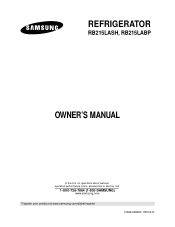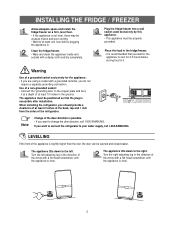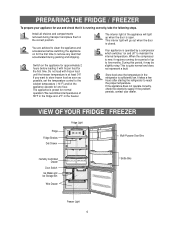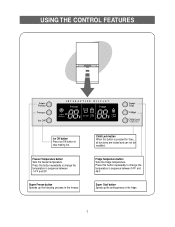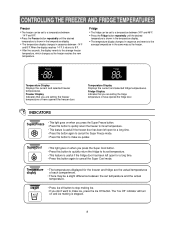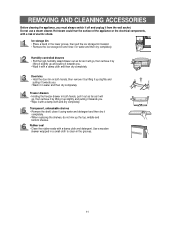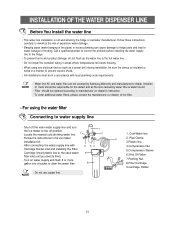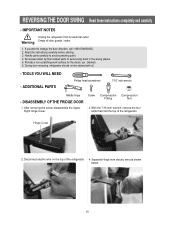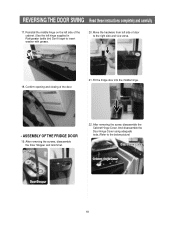Samsung RB215LABP Support Question
Find answers below for this question about Samsung RB215LABP.Need a Samsung RB215LABP manual? We have 1 online manual for this item!
Question posted by dranjchun on February 6th, 2014
Samsung Refrigerator Model Number Rb215labp Cant Get Ice Maker To Work
The person who posted this question about this Samsung product did not include a detailed explanation. Please use the "Request More Information" button to the right if more details would help you to answer this question.
Current Answers
Related Samsung RB215LABP Manual Pages
Samsung Knowledge Base Results
We have determined that the information below may contain an answer to this question. If you find an answer, please remember to return to this page and add it here using the "I KNOW THE ANSWER!" button above. It's that easy to earn points!-
How To Replace The Upper Ice Maker SAMSUNG
Remove The Access Cover Assembly the access cover by pulling the cover away from the refrigerator wall, and then pull the access cover towards you. 8516. How To Replace The Upper Ice Maker STEP 3. -
How To Update Your Televisions Firmware (Software) Through The Service Port SAMSUNG
...Lighting In The Refrigerator Compartment Part 1: Downloading The Firmware To download the firmware for instruction on how to update the firmware on your Thumb drive. After searching your model number, select the...folder is in a sub folder. The file will depend on Samsung's main page. The number of the downloads Now select the .exe file in the firmware section click on ... -
General Support
... side of the ice maker. Remove the ice bucket. A newly installed refrigerator may need up to 24 hrs to cool, and for 8 full seconds. How To Reset The Ice Maker If your ice maker is not working, do the following steps: Remove the ice bucket by pulling the release lever towards your ice maker. On the right side of the ice maker, press and...
Similar Questions
Samsung Model Rf268abrs Freezer Ice Maker Not Working.
I have pressed the reset button on the bottom of the unit and there is no movement or sound. Waited ...
I have pressed the reset button on the bottom of the unit and there is no movement or sound. Waited ...
(Posted by Hdluque 3 years ago)
Ice Maker Works But Water Does Not Work
what would cause the water to stop working when the ice maker still works
what would cause the water to stop working when the ice maker still works
(Posted by tubbs227 10 years ago)
Ice Maker Not Working
we just hooked up a waterline to the fridge and the ice maker is not working.
we just hooked up a waterline to the fridge and the ice maker is not working.
(Posted by kasiewineicki 12 years ago)