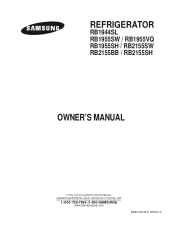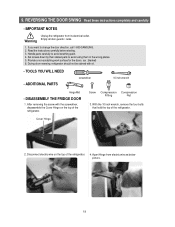Samsung RB215BSSB Support Question
Find answers below for this question about Samsung RB215BSSB.Need a Samsung RB215BSSB manual? We have 3 online manuals for this item!
Question posted by cudeh on July 13th, 2013
Samsung Rb 215bssb Not Cooling
my samsung rb215bssb is not cooling. the top fridge and bottom freezer maintain temperatures of 41f for the bottom freezer and 59f for the fridge.
the temperatures cannot seem to cool any lower.
please help.
Current Answers
Related Samsung RB215BSSB Manual Pages
Samsung Knowledge Base Results
We have determined that the information below may contain an answer to this question. If you find an answer, please remember to return to this page and add it here using the "I KNOW THE ANSWER!" button above. It's that easy to earn points!-
General Support
...Remove the ice bucket. Press and hold the test button for a full eight seconds. A newly installed refrigerator may need up to 24 hrs to complete the test cycle. As you are sliding your finger along... the lip towards you will take 5 minutes to cool, and for 8 full seconds. Once the reset button is removed, locate the lip on position. ... -
General Support
..., Arcadia, East London, 5247 FLS REFRIGERATION AND APPL. 046 624-2767 Terrence Fourie Shop6,Duckpond Cnt,Campbell Str,Port Alfre INDRAF TV DIENSTE (NO FRIDGES) 042 293-3616/082 3042612/0827411369 ...PRO ELECTRONICS (GAME) 015 303-1512 Wilson Shirimoza 1047A, Musa Street, Nkowankowa,0870 LETABA MR COOL 015 307-5996 Mr Coen 15 Plantation Road, Tzaneen (Industrial Area) MPUMALANGA ALL APPLIANCES 013 231... -
General Support
...Cooling Performance Ton 1.5 Ton (W) 4,800 Refrigerant Type R22 Bio Sleep Mode Moisture Removal (Pts / hr) 2 Air Circulation (Max, CFM) 11 Noise Level(dB) 52 Energy Efficiency BEE Star Rating 1 EER(Btu/W) 2.46 1,950 Air Cleaning System Anti Bacteria Filter Operating Mode Temperature Control Timer (on . maintains... thanks to SAMSUNG's biosleep. It helps you a considerable amount of 1-5 ...
Similar Questions
Freezer Not Freezing But Cold Water In Buttom Of Fridge
the freezer isnt freezing but is cold and ice maker not working and water in bottom of fridge?
the freezer isnt freezing but is cold and ice maker not working and water in bottom of fridge?
(Posted by marcgyver1161 9 years ago)
Rb215bssb/xaa Freezer Trouble
My Freezer Will Not Drop Below 23 Deg F. that Is What It Showes On Keypad Control. i Change It To -2...
My Freezer Will Not Drop Below 23 Deg F. that Is What It Showes On Keypad Control. i Change It To -2...
(Posted by johnsond 9 years ago)
Does The Refrigerator Have An Internal Breaker Or Fuse
refrigerator does not power up after power restored from a power interrupt AC outlet checks out with...
refrigerator does not power up after power restored from a power interrupt AC outlet checks out with...
(Posted by joaquinrabon 9 years ago)
Samsung Rb215bssb Icemaker Only Works When Test Button Is Pressed
This problem seemed to have started when my freezer started having a build up of ice on the back wal...
This problem seemed to have started when my freezer started having a build up of ice on the back wal...
(Posted by cupoftea1954 10 years ago)
Lights In Refrigerator
The lights inside the refrigerator do not work. The freezer side do work. We moved the refrigerato...
The lights inside the refrigerator do not work. The freezer side do work. We moved the refrigerato...
(Posted by ajpatti 11 years ago)