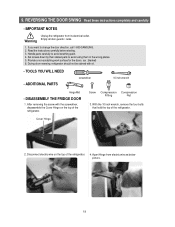Samsung RB215BSSB Support Question
Find answers below for this question about Samsung RB215BSSB.Need a Samsung RB215BSSB manual? We have 3 online manuals for this item!
Question posted by Anonymous-118708 on August 19th, 2013
Restarting Fridge.
the display on the fridge has flashing dashes. How do I reset
Current Answers
Related Samsung RB215BSSB Manual Pages
Samsung Knowledge Base Results
We have determined that the information below may contain an answer to this question. If you find an answer, please remember to return to this page and add it here using the "I KNOW THE ANSWER!" button above. It's that easy to earn points!-
General Support
.... To perform either a soft or hard reset follow the corresponding steps below: Soft Reset Use the stylus briefly to press the reset button on the i500 located on the front of resets can be performed on the device. no personal data is displayed confirming the hard reset. How Do I Reset My SPH-i500? It will result... -
General Support
... check the box(es) for the following: All: Phone, Display, Sound and WLAN settings will be reset to the default values Phone settings: Only the Phone settings will be reset to the default Display settings : Only the Display settings will be reset to the default Sound settings: Only the Sound settings will... -
General Support
... the factory, including screen savers and ringer options. Select Security (5) Enter User Lock Code, usually the last 4 digits of your phone, to reset the handset. Display settings). While the Reset Favorites option restores only the factory default favorite settings installed when the handset was shipped. How Do I Delete All Of My Personal...
Similar Questions
My Refrigerator Control Panel Displayed The Words Off
my refrigerator control panel displays the word OFF on the temperature for freezer and fridge. It st...
my refrigerator control panel displays the word OFF on the temperature for freezer and fridge. It st...
(Posted by opy28 9 years ago)
Freezer Not Freezing But Cold Water In Buttom Of Fridge
the freezer isnt freezing but is cold and ice maker not working and water in bottom of fridge?
the freezer isnt freezing but is cold and ice maker not working and water in bottom of fridge?
(Posted by marcgyver1161 9 years ago)
Rb215bssb/xaa Freezer Trouble
My Freezer Will Not Drop Below 23 Deg F. that Is What It Showes On Keypad Control. i Change It To -2...
My Freezer Will Not Drop Below 23 Deg F. that Is What It Showes On Keypad Control. i Change It To -2...
(Posted by johnsond 9 years ago)
We Had A Power Failure And Now The Display Panel Flashes All 8's
Pushing buttons does nothing
Pushing buttons does nothing
(Posted by mstaub 10 years ago)
Samsung Rb215bssb Icemaker Only Works When Test Button Is Pressed
This problem seemed to have started when my freezer started having a build up of ice on the back wal...
This problem seemed to have started when my freezer started having a build up of ice on the back wal...
(Posted by cupoftea1954 10 years ago)