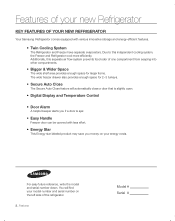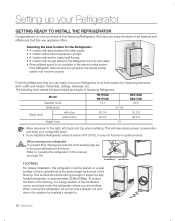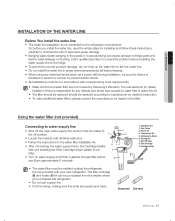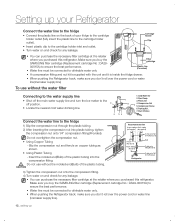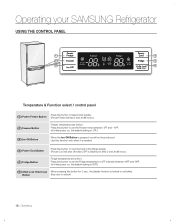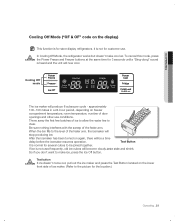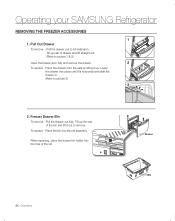Samsung RB215ABBP Support Question
Find answers below for this question about Samsung RB215ABBP.Need a Samsung RB215ABBP manual? We have 1 online manual for this item!
Question posted by Julie65243 on March 14th, 2018
Why Is Water And Ice Accumulating Below One Of My Veggie Crisper Drawers?
I have water/ice accumulating under only one of two veggie crisper drawers in my refrigerator. I have moved food away from back wall of fridge, but problem continues.
Current Answers
Answer #1: Posted by Odin on March 14th, 2018 5:06 PM
Hope this is useful. Please don't forget to click the Accept This Answer button if you do accept it. My aim is to provide reliable helpful answers, not just a lot of them. See https://www.helpowl.com/profile/Odin.
Related Samsung RB215ABBP Manual Pages
Samsung Knowledge Base Results
We have determined that the information below may contain an answer to this question. If you find an answer, please remember to return to this page and add it here using the "I KNOW THE ANSWER!" button above. It's that easy to earn points!-
General Support
... cartridge from the cover and soak it is located in clean warm water for at least four hours. Notes: If it in the back of the refrigerator compartment by the shelf above the CoolSelect Zone drawer. Do not drink the soak water. To clean the deodorizer, follow these steps: remove the cover with a flat... -
How To Reset / Test The Upper Ice Maker SAMSUNG
... the hard plastic of questions ok STEP 5. Press and hold the reset button for all of the ice maker housing, and the softer translucient gel switch. How To Verify Your Washer Is Getting Enough Water? very dissatisfied very satisfied Q2. Do not remove your finger along the lip, you satisfied with the... -
How to Change the Water Filter and Reset the Filter Indicator SAMSUNG
Press and hold the ICE TYPE button for all of questions ok If no, please tell us why so we can improve the content. Release the button to reset the Water Filter Indicator. Were you satisfied with this content? Content Feedback Q1. You will hear a ding-dong. 2. submit Please select answers for 3 seconds...
Similar Questions
Samsung Rf268abrs Water Freezing Under Crisper Drawer
Has there been a recall on Samsung RF268ABRS with water freezing under crisper drawers .
Has there been a recall on Samsung RF268ABRS with water freezing under crisper drawers .
(Posted by stone165 5 years ago)
What Is Causing Water/ice To Form Under The Deli Tray?
Water collects under deli tray of my french door refrigerator, then freezes into a solid sheet. This...
Water collects under deli tray of my french door refrigerator, then freezes into a solid sheet. This...
(Posted by rfparrish0903 7 years ago)
Crisper Drawer Rails.
How do you remove the crisper drawer rails from the inside walls of the box? We had a bad spill and ...
How do you remove the crisper drawer rails from the inside walls of the box? We had a bad spill and ...
(Posted by paulwaughtal 9 years ago)
Water Is Pooling Under The Crisper Drawers And I Don't Know Where It Is Coming F
(Posted by steveleewaller 9 years ago)
Water Is Accumulating Under The Drawers, Do Not See A Drain
(Posted by sfowler1 11 years ago)