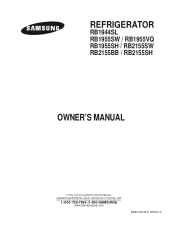Samsung RB1955SH Support Question
Find answers below for this question about Samsung RB1955SH.Need a Samsung RB1955SH manual? We have 1 online manual for this item!
Question posted by rlgates on July 5th, 2011
Brr215bssw Freezer Is Running @ 32-33 Degrees Set A -16 Whats Going On.
out botton freezer is not cooling, every thing is clean in back of unit coil etc, can i pull the back panel in the freezer to clean airflow path? what else can i do?
Current Answers
Related Samsung RB1955SH Manual Pages
Samsung Knowledge Base Results
We have determined that the information below may contain an answer to this question. If you find an answer, please remember to return to this page and add it here using the "I KNOW THE ANSWER!" button above. It's that easy to earn points!-
How To Replace the Imaging Unit In Your CLX-2160 and CLX-3160 Printer SAMSUNG
...'s front cover. Install the toner waste container into your printer's front cover. Installing the Replacement Imaging Unit To install the replacement imaging unit, follow these steps: Unplug your replacement imaging unit. Insert the toner cartridges you set aside from the defective imaging unit into your printer from the replacement unit by pulling carefully on the tabs. STEP 3. -
General Support
Control Panel > Settings > Computer must be running Windows 98SE or newer. Add New Hardware For more information on the CD included with your unit or can be downloaded from: Once these items are connected or installed, New Hardware must be added to the PC. I500 &... -
How To Set The Jumper Setting On Your (PATA) Hard Disk Drive SAMSUNG
... you are installing an additional hard disk drive to a single UDMA cable with a hard disk drive Set as Slave, jumper one hard disk drive to 32 GB Clip Setting: Use this is Set as Master or Set as Slave for that of the drive you are replacing the HDD in your computer, and the first...
Similar Questions
What To Do When The Freezer And Refrigerator Are Not Freezing Or Cooling.
Model # R825H5111SR side by side stainless steel refrigerator/freezer. The appliance is not freezing...
Model # R825H5111SR side by side stainless steel refrigerator/freezer. The appliance is not freezing...
(Posted by dietrichjohnson10 6 years ago)
How To Set Display On Samsung Refrigerator Rf267aers
(Posted by cajxdave 9 years ago)
How To Set Temperature On Samsung Refrigerator Model Rsg307aars
(Posted by medhpatt 10 years ago)
What Should My Settings Be For Both Refrigerator And Freezer?
(Posted by ortizstella36 11 years ago)
Refrigerator Is Beeping And Not Cooling, Freezer Is Fine. What Should I Do?
(Posted by karenburkette 12 years ago)