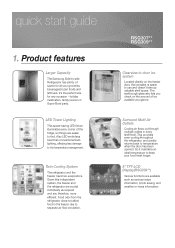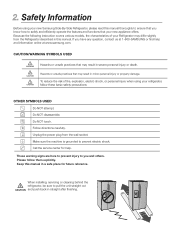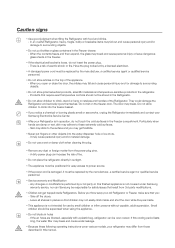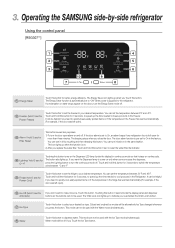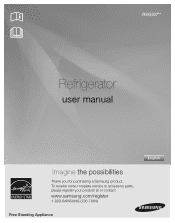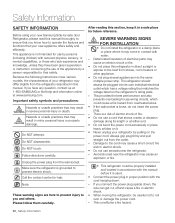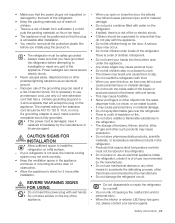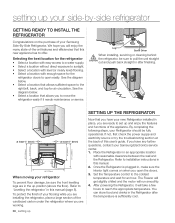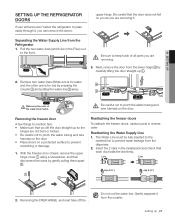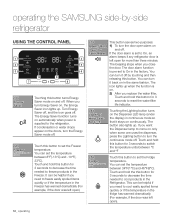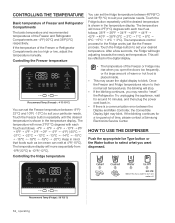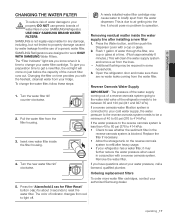Samsung RSG307AARS Support Question
Find answers below for this question about Samsung RSG307AARS.Need a Samsung RSG307AARS manual? We have 2 online manuals for this item!
Question posted by medhpatt on March 15th, 2014
How To Set Temperature On Samsung Refrigerator Model Rsg307aars
The person who posted this question about this Samsung product did not include a detailed explanation. Please use the "Request More Information" button to the right if more details would help you to answer this question.
Current Answers
Related Samsung RSG307AARS Manual Pages
Samsung Knowledge Base Results
We have determined that the information below may contain an answer to this question. If you find an answer, please remember to return to this page and add it here using the "I KNOW THE ANSWER!" button above. It's that easy to earn points!-
General Support
...SPH-m620 (UpStage) Support Self Portrait Mode? Can I Enable Or Disable Daylight Savings Time On My Model? Can The Display Contrast Or Brightness On My SPH-m620 (UpStage) Be Adjusted? How Do I ...Recognizing Voice Commands? How Do I Create Or Delete Calendar Events On My SPH-m620 (UpStage)? Connectivity Settings & How Do I Delete All Images, Photos or Videos From My SPH-m620 (UpStage)? How... -
General Support
... updated your desktop or other unzipping software. This guide will result in order for some models. If the software version on the player is an earlier version than what is available online... the ENTER button. Firmware Update Instructions CD Method Important: Please read all settings back to the factory default settings. At the "Menu" The unzipped file will appear. Use the... -
General Support
... 7.6.10.3 Weight 7.6.10.4 Volume 7.6.10.5 Area 7.6.10.6 Temperature 7.6.11 World Time 7.6.12 Timer 7.6.13 Stopwatch 7.6.14 City ID... Dial List 8.5 Reject List 8.6 Service Number 8.7 Address Book Settings 8.7.1 My Business Card 8.7.2 Save New Contacts to 8.7.2.1 Phone ...9.11 Phone Information 9.11.1 My Number 9.11.2 Manufacturer 9.11.3 Model 9.11.3.1 SGH-A777 9.11.4 Device ID 9.11.5 Software Version ...
Similar Questions
Step By Step On How To Replace The Icemaker On Model Rsg307aars
(Posted by beachybutch77 9 years ago)
How To Replace A Samsung Icemaker Model Rsg307aars
(Posted by beachybutch77 9 years ago)
How To Set Samsung Refrigerator Rs265tdrs Temperature
(Posted by dalucife 9 years ago)
Samsung Rb1955sw Does Not Maintain Set Temperatures
Freezer and Refrigerator on our Samsung Model RB1955SW does not maintain set temperature and does no...
Freezer and Refrigerator on our Samsung Model RB1955SW does not maintain set temperature and does no...
(Posted by gadget07 11 years ago)