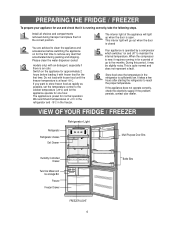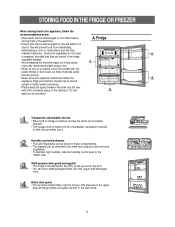Samsung RB193KASW Support Question
Find answers below for this question about Samsung RB193KASW.Need a Samsung RB193KASW manual? We have 1 online manual for this item!
Question posted by ianleach030 on May 9th, 2012
After Power Outage My Freezer Will Not Return To Previous Minus 19c Setting. Why
The person who posted this question about this Samsung product did not include a detailed explanation. Please use the "Request More Information" button to the right if more details would help you to answer this question.
Current Answers
Related Samsung RB193KASW Manual Pages
Samsung Knowledge Base Results
We have determined that the information below may contain an answer to this question. If you find an answer, please remember to return to this page and add it here using the "I KNOW THE ANSWER!" button above. It's that easy to earn points!-
General Support
... Stay On Longer? The SGH-I627 (Propel Pro) handset features several different customizable display settings, located within the Power Management menu. While talking on AC, using the navigation key Select the desired interval,... the left soft key for Done to save the Backlight Time Out setting Press the home key to return to the home screen To change the Display Time Out follow the... -
General Support
... the Vibration or Silent profiles, press the volume up button then select the desired ringtone volume setting. The SGH-T919 (Behold) handset will vibrate, if enabled, rather than ring, if enabled...in the Vibration Profile. To exit the Vibration Profile, perform the same action to return to the previous audio profile setting. To place the handset in the top right corner of the phone, then ... -
General Support
...Mode While in Silent Mode. To exit the Silent Profile, perform the same action to return to the previous audio profile setting. Press on the left side of the display. To place the handset in the Silent Profile ... on Dial then hold down button, located on the Vibration tab then set the desired Vibration setting. How Do I Place My SGH-A887 (Solstice) Phone In Silent/Vibrate Mode?
Similar Questions
How To Reset After Power Outage
how to reset after power outage
how to reset after power outage
(Posted by jeffmiddlebrook 3 years ago)
Fridge Not Working After Power Outage
After a very brief power outage, my Samsung RM255BARB got locked and not cooling. Tried cycling the ...
After a very brief power outage, my Samsung RM255BARB got locked and not cooling. Tried cycling the ...
(Posted by ferdieparagas 4 years ago)
Reset Refrigerator After Power Outage Samsung Model Rsg257
Reset refrigerator after power outageThe power went out so we need to reset the refrigerator so the ...
Reset refrigerator after power outageThe power went out so we need to reset the refrigerator so the ...
(Posted by jbritt 8 years ago)
Rb193kasb
need replacement for bottom freezer plastic removable bin
need replacement for bottom freezer plastic removable bin
(Posted by olegstepanov 10 years ago)
Freezer Stops After Short Power Fail
what is defective when freezer lose it's temp after short power fail ? is there a battery backup to ...
what is defective when freezer lose it's temp after short power fail ? is there a battery backup to ...
(Posted by flash08 12 years ago)