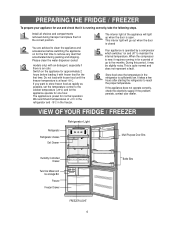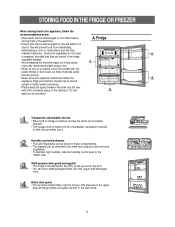Samsung RB193KASW Support Question
Find answers below for this question about Samsung RB193KASW.Need a Samsung RB193KASW manual? We have 1 online manual for this item!
Question posted by flash08 on October 17th, 2011
Freezer Stops After Short Power Fail
what is defective when freezer lose it's temp after short power fail ? is there a battery backup to hold memory ?
Current Answers
Related Samsung RB193KASW Manual Pages
Samsung Knowledge Base Results
We have determined that the information below may contain an answer to this question. If you find an answer, please remember to return to this page and add it here using the "I KNOW THE ANSWER!" button above. It's that easy to earn points!-
General Support
...;DIS (Digital Image Stabilizer), Digital Zoom, Fade, Program AE, Digital Special Effect, Slow Shutter. Set the power switch to stop the recording. Press the START/STOP button to CAMERA mode. The moving pictures onto a MEMORY CARD Insert a Memory Card into the slot on a Tape. How Do I Make An MPEG Recording? Attachment : Playing Back... -
General Support
... methods to confirm the reset If the default password (above) fails, try the last 4 digits of the handset, just above ... powered off simply Press & Hold the power button, located on or off , Press and Hold the up navigation button then power on the... This Reset will Delete ALL added Data from the Handsets Memory Select More (7) to display more settings Select Security to display... -
General Support
... My I730? What Functions Can Be Performed Using The Power Button On The I730? Does The SCH-I730 Support Instant...I Reset My SCH-I730 After Upgrading To Windows Mobile 5? I Stop This? With My I730? My LCD Goes Into Sleep Mode On...? Text Messages Instant Messaging Browser Advanced Features Apps / PIM Batteries Media Player Memory (Messaging) (System / User) Network Phone Book SAR Values...
Similar Questions
Where Can We Get The Fan Blade For Condenser Motor (fridge) In Canada?
where can we get the fan blade for condenser motor (fridge) in Canada?
where can we get the fan blade for condenser motor (fridge) in Canada?
(Posted by pierreandyuehua 7 years ago)
Rb193kasb
need replacement for bottom freezer plastic removable bin
need replacement for bottom freezer plastic removable bin
(Posted by olegstepanov 10 years ago)
We Are Having Problems With The Freezer Maintaining The Temp
(Posted by artndeb05 11 years ago)
After Power Outage My Freezer Will Not Return To Previous Minus 19c Setting. Why
(Posted by ianleach030 11 years ago)