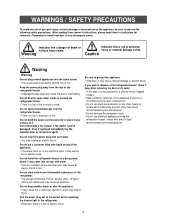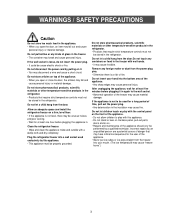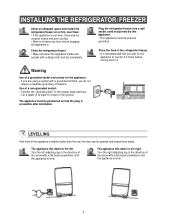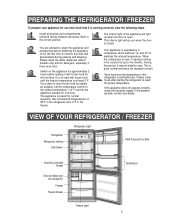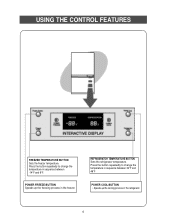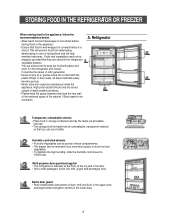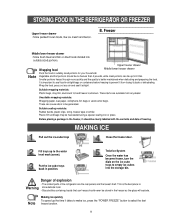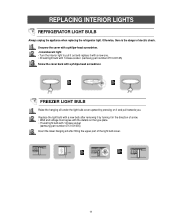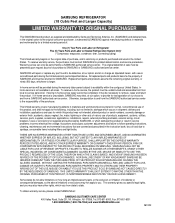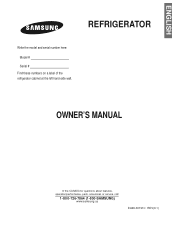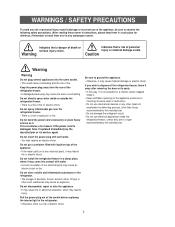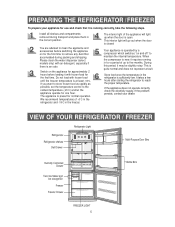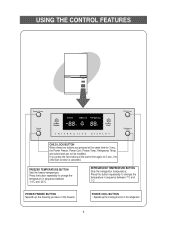Samsung RB1855SW Support Question
Find answers below for this question about Samsung RB1855SW.Need a Samsung RB1855SW manual? We have 2 online manuals for this item!
Question posted by kingdompriests on July 17th, 2018
Why Do My Sam Song Refrigerator Flashes Negative 2 All The Time
our fridge do not get Cold my freezer stopworking and the light flashes -2
Current Answers
Related Samsung RB1855SW Manual Pages
Samsung Knowledge Base Results
We have determined that the information below may contain an answer to this question. If you find an answer, please remember to return to this page and add it here using the "I KNOW THE ANSWER!" button above. It's that easy to earn points!-
General Support
...SCH-A670? I Change The Wallpaper (Screen Saver) On My MetroPCS I Change It? What Is The Flashing Light On My MetroPCS SCH-A670 And How Do I Assign A Video As My Wallpaper, Opening Screen Or ... Or Change The Camera Shutter Sound On My MetroPCS SCH-A670? SCH-A670 Support Infrared Communications? Time & FAQ Listing By Category Communication & View the MetroPCS SCH-A670 Menu Tree How ... -
General Support
... 1: Auto 2: Daylight 3: Cloudy 4: Tungsten 5: Fluorescent 5: Effect 1: No effects 2: Sepia 3: B/W 4: Negative 6: Help 7: Settings 1: General 2: Camera 3: Camcorder 2: Camcorder 1: Size 1: 320x240 2: 176x144 2: Timer...Background image 4: Time out 2: Start Menu Style 1: Grid 2: List 3: Sounds 1: Ring Tone 1: Vibrate 2: None 3: Anticipation 4: Bug's Song 5: Charming Intro Tone 6: City Light 7: Classic ... -
General Support
... REFRIGERATION AND APPL. 046 624-2767 Terrence Fourie Shop6,Duckpond Cnt,Campbell Str,Port Alfre INDRAF TV DIENSTE (NO FRIDGES)...-3300 Fred McCullum 30 Lombaard str,Pienaarsdorp,Klerksd. TIMES ELECTRONIC REPAIR SERVICES 011 894 4494 ...; Predio Macau.R/C, Maputo Mozambique NAMIBIA FURNTECH AGENCIES 09264-61236575 Sam Van Wyk 30 Edison Str, Namibia ZIMBABWE (Repairs only)...
Similar Questions
Samsung Rfg295 Top Lights Are Not Working And I Install New Light Bulbs ?
[email protected] let me know what wrung on my refrigerator please ?
[email protected] let me know what wrung on my refrigerator please ?
(Posted by herb1789 5 years ago)
How To Fix Samsung Refrigerator Rs261mdwp Wont Get Cold
(Posted by imabrcai 9 years ago)
Rb1855sw Samsung Beeping
Could the refrigerator beeping be as simple as due to the light being out in the refrigerator portio...
Could the refrigerator beeping be as simple as due to the light being out in the refrigerator portio...
(Posted by agorey1 10 years ago)
Samsung Rb1855sw
The power went out momentarily this morning and our Samsung quit working. We checked the outlet, fus...
The power went out momentarily this morning and our Samsung quit working. We checked the outlet, fus...
(Posted by menardl 12 years ago)