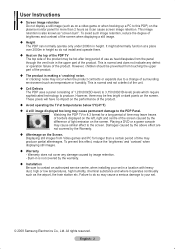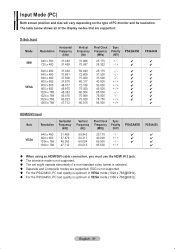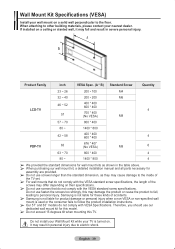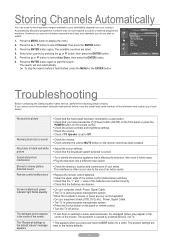Samsung PS50A410C1 Support Question
Find answers below for this question about Samsung PS50A410C1.Need a Samsung PS50A410C1 manual? We have 2 online manuals for this item!
Question posted by robertsgina58 on March 22nd, 2014
50 Inch Samsung Plazma
clicking on and of also red light doing the same
Current Answers
Related Samsung PS50A410C1 Manual Pages
Samsung Knowledge Base Results
We have determined that the information below may contain an answer to this question. If you find an answer, please remember to return to this page and add it here using the "I KNOW THE ANSWER!" button above. It's that easy to earn points!-
General Support
...our Online Service Request page . What Is Your Policy On Defective Plasma Cells or Pixels? Generally, then, if you Plasma TV, One or two defective pixels out of the approximately 400,... depends on a typical Plasma television is not an option. With that said, what we do about a Plasma TV with defective pixels, gather the information listed above, and then click here to view the warranty... -
General Support
..., press and hold the Multi-Function button. The operating range is available at high temperatures (above 50°C / 122°F), such as your headset for the first time, the headset proceeds into...the headset, simply adjust the cover accordingly. Press and hold the Multi-Function button until the red light on your phone, this device must not be fully charged in the User Guide, the user... -
General Support
...product, or their supplier and check the terms and conditions of the product at high temperatures (above 50° Wearing the headset In general, you . Press the Multi-Function button. At very high ..., difficult junctions or maneuvers). Placing a call on hold the Multi-Function button until the red light on or off ). Answering a second call to the headset by Bluetooth SIG, may be...
Similar Questions
What Was The Price Of This Item When It Was Brand New?
price for samsung model PS50A410C1
price for samsung model PS50A410C1
(Posted by joeashaw 6 years ago)
How Do I Turn On Pip On 50 Inch Samsung Plasma
(Posted by raybora 9 years ago)
Samsung Vertical Lines
Its a 2 verical line on left side. A black line with a color line inside the black line. Model ps50a...
Its a 2 verical line on left side. A black line with a color line inside the black line. Model ps50a...
(Posted by lapu 9 years ago)
Samsung Plasma Tv Ftp 5084 No Red Light Will Not Power Up
(Posted by baidlow 10 years ago)
How To Repair 50 Inch Samsung Plasma Tv Sound No Picture Model Hpt5054x/xaa
(Posted by 121JAS 10 years ago)