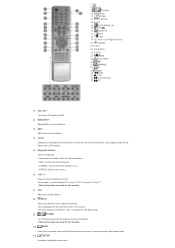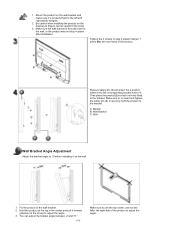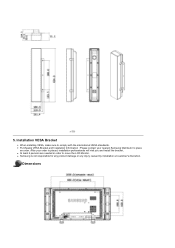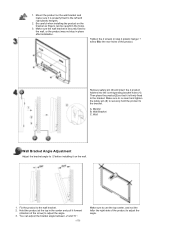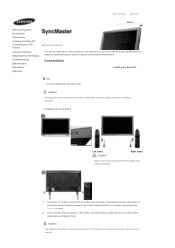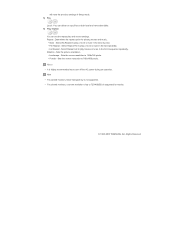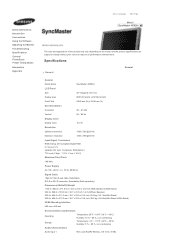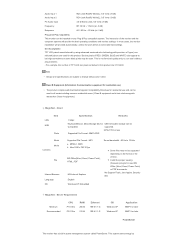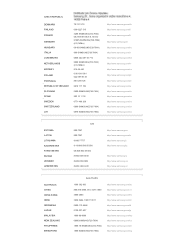Samsung PPM63H3Q Support Question
Find answers below for this question about Samsung PPM63H3Q.Need a Samsung PPM63H3Q manual? We have 2 online manuals for this item!
Question posted by angel07aradhi on April 19th, 2016
Samsung Ppm63h3q
after 15.20 min screen goes off for 2-3 sec.
Current Answers
Related Samsung PPM63H3Q Manual Pages
Samsung Knowledge Base Results
We have determined that the information below may contain an answer to this question. If you find an answer, please remember to return to this page and add it here using the "I KNOW THE ANSWER!" button above. It's that easy to earn points!-
General Support
...Display. The Display dialog box appears. In most cases, the screen goes blank for Samsung's 2007 or newer models, more than one of ... right of your TV: A standard PC Video (also called VGA, RGB, 15 pin D-sub, DB15, DE15, or HD15) input jack A DVI-D input jack...min-stereo plug on one HDMI jack, you connect your TV to your PC, for its back panel. On the next window, click the Monitor... -
General Support
...AAC+, WMA, 3GP, MP4 Synchronizing Software Data Cable SKU: APCBS10BBECSTD Data Cable Type: USB (S 20-pin / Charging) Top Pictures, Photos, Videos Images JPG PNG GIF BMP Resolution Display Camera 1600 x 1200 ...3G2 MP4 MPG WMV Video Pixel Resolution 352 x 288 Frames Per Second 15, 20, 25, 30 Video Usability Wallpaper / Screen Saver N/A Caller ID Image Group ID Image ... -
General Support
... Editable Caption Codecs MPEG-4 SP MPEG-4 AVC H.263 Windows Media 3GP/3G2 MP4 MPG WMV Video Pixel Resolution 352 x 288 Frames Per Second 15, 20, 25 Video Usability Wallpaper / Screen Saver Caller ID Image Group ID Image Picture Mail Editable Option See Also: Media Specifications Supported File...
Similar Questions
Why Does My Monitor Keep Going On A Black Screen?
I recently got a DVI to HDMI so I could use the monitor. I got it fired up plugged it into the mains...
I recently got a DVI to HDMI so I could use the monitor. I got it fired up plugged it into the mains...
(Posted by thomasmlawson 6 months ago)
How To Reset Menu Lock With No Remote Ppm63h3q
locked with no remite
locked with no remite
(Posted by Christopherlong47 7 years ago)
Monitor Is Getting Power But Display Screen Is Not Working,it Remains Black.
my samsung 920 NW monitor remains black evev if the power supply is there as indicated by the power ...
my samsung 920 NW monitor remains black evev if the power supply is there as indicated by the power ...
(Posted by abhijitroy4u 11 years ago)
Can U Help? Haf Of My Pc Screen Goes Fuzzy
when i turn my pc on half the screen goes fuzzy but when left for 10mins it goes back to normal
when i turn my pc on half the screen goes fuzzy but when left for 10mins it goes back to normal
(Posted by anthony12345 14 years ago)
Brand New Monitor / Screen Goes Black Not Able To See The Monitor
(Posted by sandrabrunette 14 years ago)