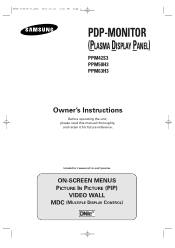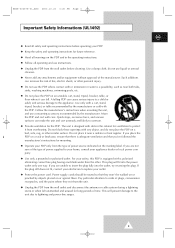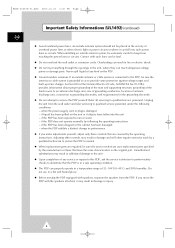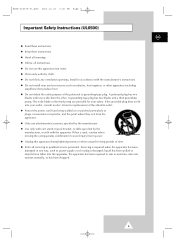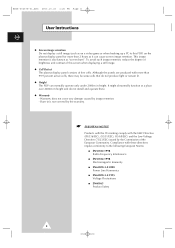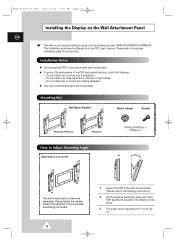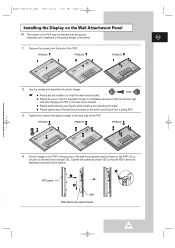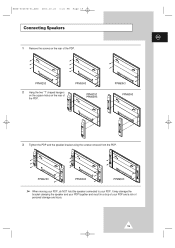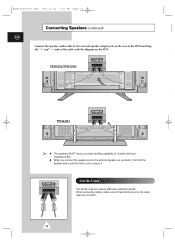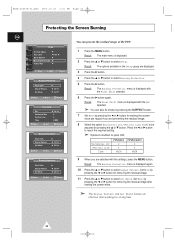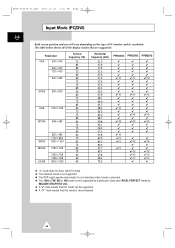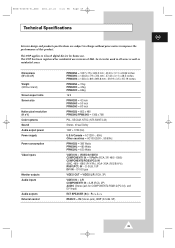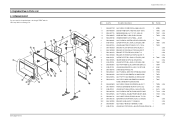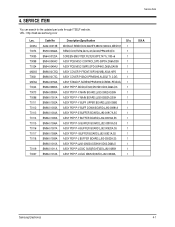Samsung PPM42S3 Support Question
Find answers below for this question about Samsung PPM42S3 - PPM - 42S3.Need a Samsung PPM42S3 manual? We have 2 online manuals for this item!
Current Answers
Related Samsung PPM42S3 Manual Pages
Samsung Knowledge Base Results
We have determined that the information below may contain an answer to this question. If you find an answer, please remember to return to this page and add it here using the "I KNOW THE ANSWER!" button above. It's that easy to earn points!-
General Support
...the warranty statement for you have only a few defective pixels, service is normal. With that said, what we do about a Plasma TV with defective pixels, gather the information listed above, and then click here to 1.1 million pixels on : The number of ... of the TV screen If you are having a serious problem with defective pixels depends on a typical Plasma television is not an option. -
General Support
...LN series LCD TVs, HL series DLP TVs, PN and FP-T Plasma TVs and TX-T SlimFit TVs. 2007 models include LN-T series LCD TVs, HP-T and FP-T Plasma TVs, HL-T DLP TVs, and TX-T SlimFit TVs. Many have... a 2008 Samsung DLP, LCD, or Plasma TV with an HDMI out jack, you would usually... -
How To Use All White And Signal Pattern SAMSUNG
... Televisions > How To Keep The Intelli Studio Software From Installing 17343. Press the UP or DOWN button to a pattern. Plasma TV... > Press the UP or DOWN button to image retention and burn in . Signal Pattern: The Signal Pattern removes after -images related to select Screen Burn Protection, then press ENTER. How To Reset Your Blu-ray Player To Factory Settings HP...
Similar Questions
Samsung. Pn42a450p1dxza Plasma Television Sound But No Picture
I would like to know what diagnostics I can do to tell which part I need
I would like to know what diagnostics I can do to tell which part I need
(Posted by dcharris812 8 years ago)
Samsung Hp-s4253 42-inch Hd Plasma Tv Wont Turn On
(Posted by lzgwendl 9 years ago)
How Can I Use My Danny Tv Tuner Device To Samsung Plasma Ppm42s3?
please give me answer as soon as possible..
please give me answer as soon as possible..
(Posted by meelak 10 years ago)
How Much Would I Pay For This Tv Used In Good Shape
(Posted by whitepinekate 10 years ago)
My Samsung Plasma Tv Has Red Power Light, But Will Not Turn On.
It was turning off due to overheating, so I replaced the power board, but now it won't turn on at al...
It was turning off due to overheating, so I replaced the power board, but now it won't turn on at al...
(Posted by creelinvestments 10 years ago)