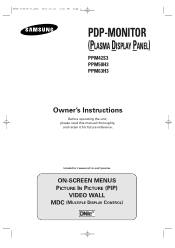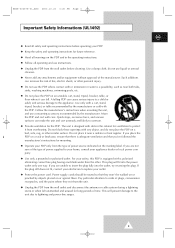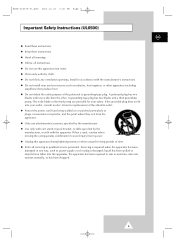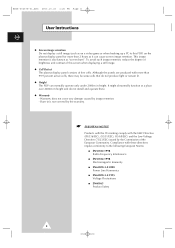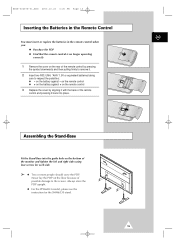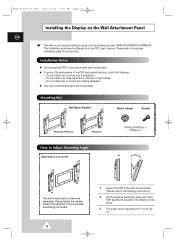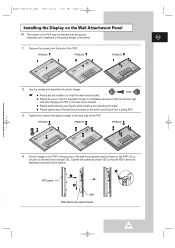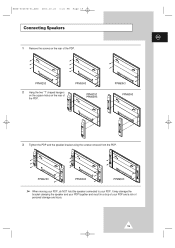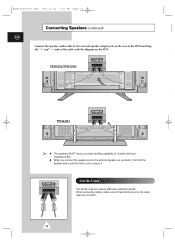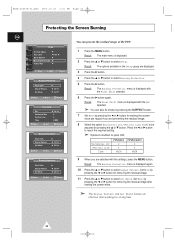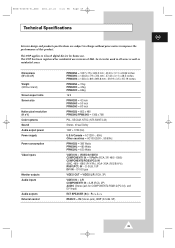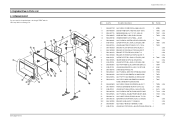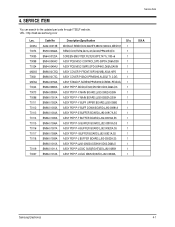Samsung PPM42S3 Support Question
Find answers below for this question about Samsung PPM42S3 - PPM - 42S3.Need a Samsung PPM42S3 manual? We have 2 online manuals for this item!
Question posted by nogueirawalace on February 6th, 2012
Tv Leg Stand
I lost the teg tv stand, how cam i get another one?
thank you .
walace
Current Answers
Related Samsung PPM42S3 Manual Pages
Samsung Knowledge Base Results
We have determined that the information below may contain an answer to this question. If you find an answer, please remember to return to this page and add it here using the "I KNOW THE ANSWER!" button above. It's that easy to earn points!-
General Support
... location of the defective pixels The color The size of the TV screen If you are having a serious problem with defective pixels depends on a typical Plasma television is not an option. Generally, then, if you Plasma TV, With that said, what we do about a Plasma TV with defective pixels, gather the information listed above, and then click... -
Using The Ethernet Port On Your TV. SAMSUNG
Product : Televisions > Using The Ethernet Port On Your TV. 5317. How To Assemble The Ultra Slim Stand UN46B7000WF 3421. LED TV > -
Using The Ethernet Port On Your TV. SAMSUNG
Using The Ethernet Port On Your TV. 5317. LED TV > How To Assemble The Ultra Slim Stand UN46B7000WF 3421. Product : Televisions >
Similar Questions
Samsung. Pn42a450p1dxza Plasma Television Sound But No Picture
I would like to know what diagnostics I can do to tell which part I need
I would like to know what diagnostics I can do to tell which part I need
(Posted by dcharris812 8 years ago)
Cable Connect
tv dont have were to connect cable. How do i connect my cable to the samsung ppm24s3 nt42p3.. and i ...
tv dont have were to connect cable. How do i connect my cable to the samsung ppm24s3 nt42p3.. and i ...
(Posted by chivillo33 8 years ago)
Cable Cord
I just bought this model tv used. I am wondering how to plug the cable cord into the tv. I do not se...
I just bought this model tv used. I am wondering how to plug the cable cord into the tv. I do not se...
(Posted by astarrhaven 9 years ago)
How Can I Use My Danny Tv Tuner Device To Samsung Plasma Ppm42s3?
please give me answer as soon as possible..
please give me answer as soon as possible..
(Posted by meelak 10 years ago)
I Dont Know How To Work The Volume On This Tv...please Assist...thanks
(Posted by fradis 11 years ago)