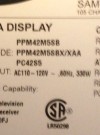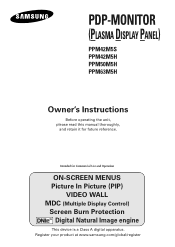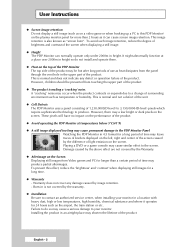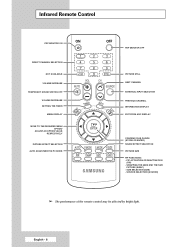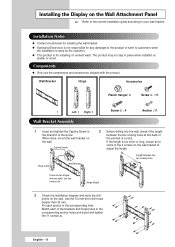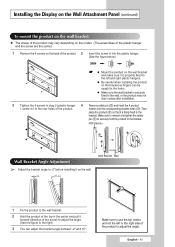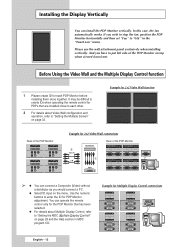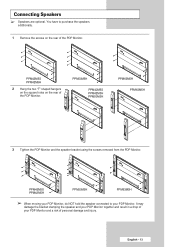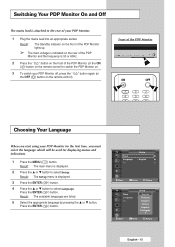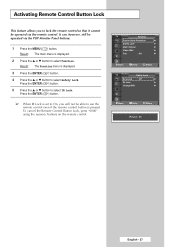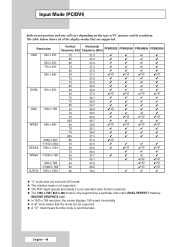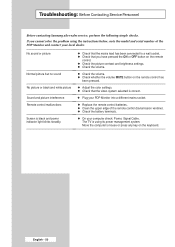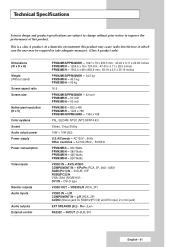Samsung PPM42M5H Support Question
Find answers below for this question about Samsung PPM42M5H - 42" Plasma Panel.Need a Samsung PPM42M5H manual? We have 2 online manuals for this item!
Question posted by Blittleton2013 on March 23rd, 2016
Amber Light
I have a Samsung tv with a steady Amber light on! Won't turn on or do anything
Supporting Image
You can click the image below to enlargeCurrent Answers
Answer #1: Posted by hzplj9 on March 25th, 2016 3:50 PM
This is not a TV. It is an HD monitor so requires a video source to enable it to function. You can read a sales review by Samsung here.
http://www.samsung.com/us/news/2888
You will need a satellite receiver/computer/cable box with video outputs.
Related Samsung PPM42M5H Manual Pages
Samsung Knowledge Base Results
We have determined that the information below may contain an answer to this question. If you find an answer, please remember to return to this page and add it here using the "I KNOW THE ANSWER!" button above. It's that easy to earn points!-
General Support
... problem with defective pixels depends on a typical Plasma television is not an option. One or two defective pixels out of the approximately 400,000 to 1.1 million pixels on : The number of defective pixels The location of the defective pixels The color The size of the TV screen If you want to visit our... -
General Support
... window appears asking you if you to make future upgrades easier. Turn the player back on and allow the update to select Setup ... Make sure there's no need to set -up your TV needs to your television and your IP address, Subnet, Mask, Gateway and DNS... installed. Type "command" Control Panel > The TCP/IP Control Panel will be displayed in the active window. ... -
How To Set Up Your Samsung Digital Media Extender SAMSUNG
Product : Televisions > How To Set Up Your Samsung Digital Media Extender 699. DLP TV 2704. How To Record From A Cable Or Satellite DVR To Your DVD Recorder.
Similar Questions
Samsung. Pn42a450p1dxza Plasma Television Sound But No Picture
I would like to know what diagnostics I can do to tell which part I need
I would like to know what diagnostics I can do to tell which part I need
(Posted by dcharris812 8 years ago)
Samsung - Syncmaster P42h-2 - 42'' Plasma Panel Urgent !
I accidentally broke my plasma screen ! I contacted samsung but they say they don't have the panel !...
I accidentally broke my plasma screen ! I contacted samsung but they say they don't have the panel !...
(Posted by chandmicro 9 years ago)
Samsung Plasma Tv Model Number Pn51d450a2dxza Will Not Turn On
(Posted by skirShan52 10 years ago)
Samsung 42'plasma Model Htp4234/xaa
My television recently started shutting off. I have read that there have been problems with the capa...
My television recently started shutting off. I have read that there have been problems with the capa...
(Posted by gm751 12 years ago)
Samsung Plasma Tv Model Hps4253x/xaa Won't Turn On
I tried to turn on TV by using the power button below the screen. (Usually we turn on TV by remote c...
I tried to turn on TV by using the power button below the screen. (Usually we turn on TV by remote c...
(Posted by jkbuchner 12 years ago)