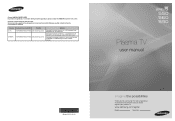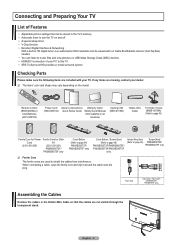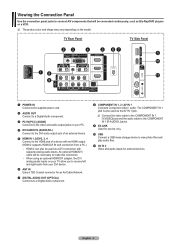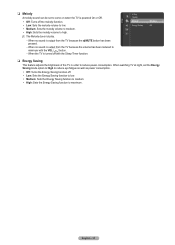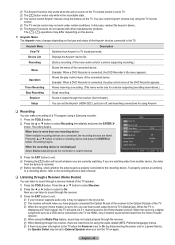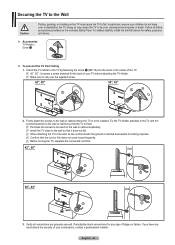Samsung PN63B590 Support Question
Find answers below for this question about Samsung PN63B590 - 63" Plasma TV.Need a Samsung PN63B590 manual? We have 4 online manuals for this item!
Question posted by dstephens91088 on April 20th, 2020
Where Can I Buy A Power Cord For This Tv??
The person who posted this question about this Samsung product did not include a detailed explanation. Please use the "Request More Information" button to the right if more details would help you to answer this question.
Current Answers
Answer #1: Posted by waelsaidani1 on April 20th, 2020 8:26 AM
Hello you can get a replacement here:https://www.replacementremotes.com/samsung/buy-3903-000467-3903000467-ac-power-cord
Related Samsung PN63B590 Manual Pages
Samsung Knowledge Base Results
We have determined that the information below may contain an answer to this question. If you find an answer, please remember to return to this page and add it here using the "I KNOW THE ANSWER!" button above. It's that easy to earn points!-
General Support
To resolve this problem, follow these steps: Make sure that it is turned on and/or providing a signal. Turn the TV off a few minutes after you try the following: Check the power cord on the remote, and cycle through the sources. For service information, see the bottom of this procedure does not resolve your... -
General Support
... 40°C Humidity 20 ~ 80% Accessories Basic Stand (optional), User Instructions (CD), Power cord, VGA cable, Remote Control (Batteries included) Optional Wall Mount, ceiling Mount Specification Product Dimension... Support All Video wall Combination from right to all white. - SAMSUNG new plasma monitor supports Anti-burn protection timer in anywhere easily. Display Screen Size 127cm ... -
General Support
My Television Will Occasionally Not Turn On Or Will Not Turn On At All. If you have a DLP TV, click HERE for breaks, tears, or exposed wires . Replace the batteries in , and then try the following: Check the power cord for additional recommendations. Unplug the TV, wait five minutes, plug the TV back in the remote control...
Similar Questions
No Power To Tv
stand by light does not come on at all. all outlets work fine. what is the problem?
stand by light does not come on at all. all outlets work fine. what is the problem?
(Posted by derrickmeshack 9 years ago)
Tv Went Black Watching The Masters. 3 Yrs Old. Had Sound But Not Now
(Posted by LeoLeins 11 years ago)
My Tv Suddenly Went Black When Watching. Had Sound For A While
(Posted by LeoLeins 11 years ago)
Replaced Power Board Tv Not Turning On
Just replaced power board after tv turned off and made clicking sound. Replaced the board and now no...
Just replaced power board after tv turned off and made clicking sound. Replaced the board and now no...
(Posted by thehabazins 12 years ago)
Where Do You Plug In Power On Tv
(Posted by ana40190 13 years ago)