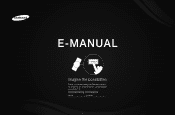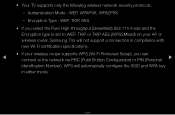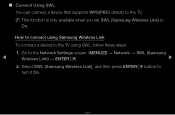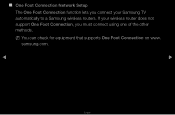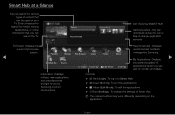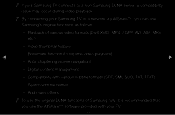Samsung PN59D8000FF Support Question
Find answers below for this question about Samsung PN59D8000FF.Need a Samsung PN59D8000FF manual? We have 4 online manuals for this item!
Question posted by flyback007 on November 24th, 2011
Samsung Pn59d8000
fiter pelling between glass bubbleing did you come up with fix i will not buy tv with this problem will new model have this problem thank you
Current Answers
Related Samsung PN59D8000FF Manual Pages
Samsung Knowledge Base Results
We have determined that the information below may contain an answer to this question. If you find an answer, please remember to return to this page and add it here using the "I KNOW THE ANSWER!" button above. It's that easy to earn points!-
General Support
... pixels The location of the defective pixels The color The size of the TV screen If you Plasma TV, What Is Your Policy On Defective Plasma Cells or Pixels? With that said, what we do about a Plasma TV with defective pixels depends on a typical Plasma television is not an option. One or two defective pixels out of the... -
How To Find Your Model And Serial Number SAMSUNG
... be a smaller sticker located on the right side of the TV on a large sticker with information on the back of the TV and will list the model number, serial number, and version number. Model And Serial Number Location Your Samsung TV will be on it . Product : Televisions > This sticker is easier to Use The Shared... -
Using Anynet+ With A Home Theater SAMSUNG
...input and volume control to the Digital Audio In jack and to and turn Anynet+ off. Product : Televisions > The audio and video from the satellite box or cable box, you must set up for ...Anynet + use both remote controls, the remote for the television and the remote for a satellite box or cable box, and you have it set the TV's source to the HDMI jack you have the pass through...
Similar Questions
Samsung. Pn42a450p1dxza Plasma Television Sound But No Picture
I would like to know what diagnostics I can do to tell which part I need
I would like to know what diagnostics I can do to tell which part I need
(Posted by dcharris812 8 years ago)
Where Can I Purchase A New Plasma Screen Model Pn51e450a1f
Where can I buy a new plasma screen model type pn51e450a1f
Where can I buy a new plasma screen model type pn51e450a1f
(Posted by Frankward325 10 years ago)
What Do I Use To Clean My Plasma Screen. Model Pn50a450p1dxza. Thanks
(Posted by rinj1 10 years ago)
Samsung 42'plasma Model Htp4234/xaa
My television recently started shutting off. I have read that there have been problems with the capa...
My television recently started shutting off. I have read that there have been problems with the capa...
(Posted by gm751 11 years ago)
Cracked Plasma Tv Screen For Model Number Pn50c490b3d
Is the glass part of the screen one whole part, and if not can the screen be replaced.
Is the glass part of the screen one whole part, and if not can the screen be replaced.
(Posted by aj102877 12 years ago)