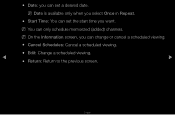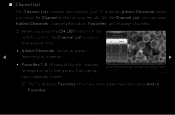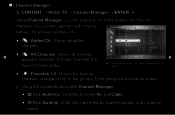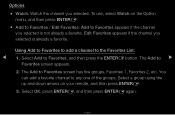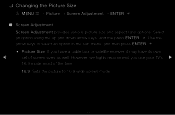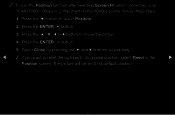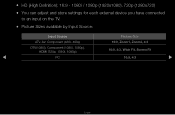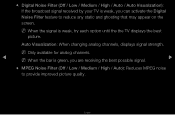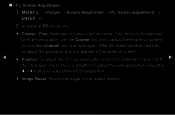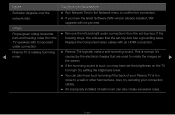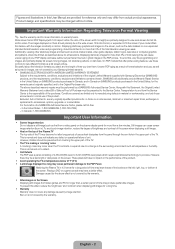Samsung PN59D550C1F Support Question
Find answers below for this question about Samsung PN59D550C1F.Need a Samsung PN59D550C1F manual? We have 3 online manuals for this item!
Question posted by greenbean83 on August 7th, 2012
How Much Is A Replacement Screen
My daughter hit the screen with an xbox controller. You can see the crack marks and we have NO picture. So I am sure the screen needs to be replaced. How much will this part run?
Current Answers
Answer #1: Posted by TVDan on August 8th, 2012 12:14 PM
depends on the version of your set (find it on a little tag): http://www.encompassparts.com/model/SMGPN59D550C1FXZA/_/_/Samsung/PN59D550C1FXZA/
TV Dan
Related Samsung PN59D550C1F Manual Pages
Samsung Knowledge Base Results
We have determined that the information below may contain an answer to this question. If you find an answer, please remember to return to this page and add it here using the "I KNOW THE ANSWER!" button above. It's that easy to earn points!-
General Support
... or Pixels? With that said, what we do about a Plasma TV with defective pixels, gather the information listed above, and then click here to view the warranty statement for...on : The number of defective pixels The location of the defective pixels The color The size of the TV screen If you are having a serious problem with defective pixels depends on a typical Plasma television is not an option. -
How To Change The Aspect Ratio On Your TV SAMSUNG
...;can change the aspect ratio on your television. From stretching the picture to fit the screen, Zooming a picture to change how the picture is displayed on your TV. There are two ways to fit the screen, or removing overscan from the picture. Through the Tools Menu. (Go to Page 2) the Picture Menu (Go to Page 3) 15169. SCH-I920... -
Using Anynet+ With A Home Theater SAMSUNG
...run a device search. the Red Button on the remote to exit the Tools Menu. Press the Tools button on the screen. If Receiver: Off has appeared in the Tools menu, go to Step 7. Finding Your Anynet+ Reciever. If you have a 2007 TV remote control... menu appears on the TV remote control. If Receiver off . Product : Televisions > Using Anynet+ With A Home Theater STEP ...
Similar Questions
Samsung. Pn42a450p1dxza Plasma Television Sound But No Picture
I would like to know what diagnostics I can do to tell which part I need
I would like to know what diagnostics I can do to tell which part I need
(Posted by dcharris812 8 years ago)
What Is The Part Number For Plasma Screen Replacement Samsung Pn59d550c1f
(Posted by sustedi 9 years ago)
Looking Foir A Replacement Screen For My Samsung Tv
I recently cracked my plasma screen on my samsung tv. I was trying to find out what all replacement ...
I recently cracked my plasma screen on my samsung tv. I was trying to find out what all replacement ...
(Posted by garywhitejr 10 years ago)
Samsung 59 Inch Plasma Tv Serial # Location
need to know the exact location or photo of back of the pn59d550c1f plasma tv 59 inch, 3d. Mine was...
need to know the exact location or photo of back of the pn59d550c1f plasma tv 59 inch, 3d. Mine was...
(Posted by rdadam 11 years ago)
Broken Screen Need To Find Cheapest Place To Replace Screen?
broken screen need to find cheapest place to replace screen i live in lancaster, pa.
broken screen need to find cheapest place to replace screen i live in lancaster, pa.
(Posted by ebuswell13 11 years ago)