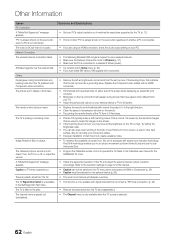Samsung PN58C7000 Support Question
Find answers below for this question about Samsung PN58C7000.Need a Samsung PN58C7000 manual? We have 1 online manual for this item!
Question posted by Anonymous-108502 on April 20th, 2013
Cannot Access 3d Side By Side Menu, Why?
The person who posted this question about this Samsung product did not include a detailed explanation. Please use the "Request More Information" button to the right if more details would help you to answer this question.
Current Answers
Related Samsung PN58C7000 Manual Pages
Samsung Knowledge Base Results
We have determined that the information below may contain an answer to this question. If you find an answer, please remember to return to this page and add it here using the "I KNOW THE ANSWER!" button above. It's that easy to earn points!-
General Support
...the unit is displayed on the player. Connect the other end of the USB cable to access the hard drive. or the indicator light on in use, use the hold button. Play time may...the bitrate, the harder the HDD has to a USB hub such as fast forward and rewind, or accessing the menu too often will reduce the play time of your battery. Using even standard features such as the USB... -
How To Reset Your Monitor To The Factory Presets. SAMSUNG
Important For detailed instructions on line. STEP 1. If you don't have your user manual handy, click here to view your manual on using the On Screen Display (OSD) menu or your monitor, see your user's manual. The OSD menu appears. Accessing the Menu monitor. -
How To Convert 2D Content To 3D SAMSUNG
.... Plasma TV > submit Please select answers for all of questions ok MENU button. How To Use Samsung Recovery Solution 4 Content Feedback Q1. If no, please tell us why so we can improve the content. Use the arrow buttons to select the 2D to view in 3D. very dissatisfied very satisfied Q2. Product : Televisions...
Similar Questions
Do You Have Part?
I'm looking for a main board for 2009 Samsung model number PN50B400P3D. Do you have this part in sto...
I'm looking for a main board for 2009 Samsung model number PN50B400P3D. Do you have this part in sto...
(Posted by fdoxey0712 3 years ago)
Samsung. Pn42a450p1dxza Plasma Television Sound But No Picture
I would like to know what diagnostics I can do to tell which part I need
I would like to know what diagnostics I can do to tell which part I need
(Posted by dcharris812 8 years ago)
Where Can I Purchase A New Plasma Screen Model Pn51e450a1f
Where can I buy a new plasma screen model type pn51e450a1f
Where can I buy a new plasma screen model type pn51e450a1f
(Posted by Frankward325 10 years ago)