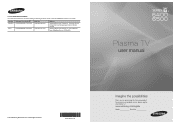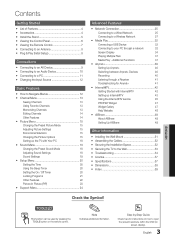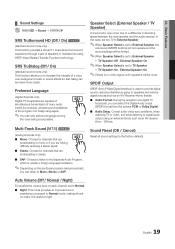Samsung PN58C6500TFXZA Support Question
Find answers below for this question about Samsung PN58C6500TFXZA.Need a Samsung PN58C6500TFXZA manual? We have 1 online manual for this item!
Question posted by ethel2 on April 15th, 2021
Reset To Factory
Current Answers
Answer #1: Posted by hzplj9 on April 15th, 2021 1:44 PM
If you download the user guide from here:
https://www.manualslib.com/manual/480877/Samsung-Pn58c6500tfxza.html
You then need to search for 'reset' and follow the instructions relating to each item you want reset.
Hope that helps.
Related Samsung PN58C6500TFXZA Manual Pages
Samsung Knowledge Base Results
We have determined that the information below may contain an answer to this question. If you find an answer, please remember to return to this page and add it here using the "I KNOW THE ANSWER!" button above. It's that easy to earn points!-
General Support
... To delete All sounds, ringtones or MP3's follow Select My Sounds Highlight any of the following options: Delete All Read key for Yes to confirm deletion of All Messages To reset the handset's factory settings follow the steps below : Select Organizer Select Voice Notes Highlight the voice note, using the navigation keys Press... -
How To Use All White And Signal Pattern SAMSUNG
...button on your remote to display your secreen to white. How To Reset Your Blu-ray Player To Factory Settings Press the UP or DOWN button to select Setup, then press the ...Signal Pattern removes after -images related to image retention and burn in . Plasma TV > It changes the color of time. Product : Televisions > All White: The All White function removes after -images related ... -
How To Activate Your Netflix Account SAMSUNG
..."instantly available" How To Reset Your Blu-ray Player To Factory Settings 17262. BD-P1600 STEP 2. is where you store the movies and TV programs you satisfied with this content?... "help /tv or login to select a title and begin watching. submit Please select answers for viewing on your Instant Queue and press Ente to your television. Titles placed in your internet...
Similar Questions
My tv has the hazzyness from about 2½ inches down and 2½ inches up, how would I fix this?T...
I would like to know what diagnostics I can do to tell which part I need
Where can I buy a new plasma screen model type pn51e450a1f
is there an optimal setting for picture quality for this model? The picture is brutal with the facto...
My television recently started shutting off. I have read that there have been problems with the capa...