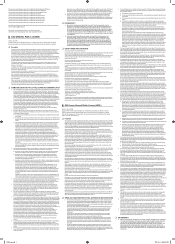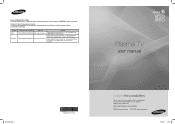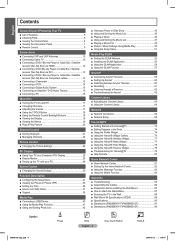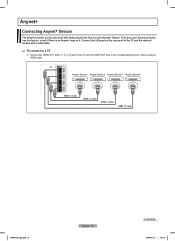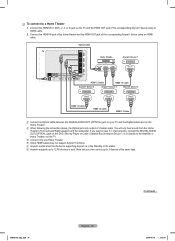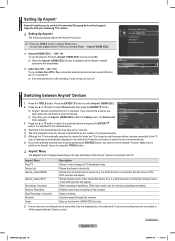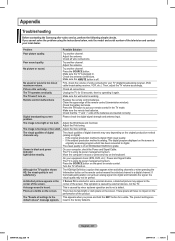Samsung PN58B860 Support Question
Find answers below for this question about Samsung PN58B860 - 58" Plasma TV.Need a Samsung PN58B860 manual? We have 5 online manuals for this item!
Question posted by cathyawilliams on April 14th, 2012
Using Wireless Keyboard
I have a Samsung PN58B860 and I want to know how to use a wireless keyboard to interface with the internet tv option.
Thanks
Current Answers
Related Samsung PN58B860 Manual Pages
Samsung Knowledge Base Results
We have determined that the information below may contain an answer to this question. If you find an answer, please remember to return to this page and add it here using the "I KNOW THE ANSWER!" button above. It's that easy to earn points!-
General Support
... said, what we do about a Plasma TV with defective pixels depends on: The number of defective pixels The location of the defective pixels The color The size of the approximately 400,000 to 1.1 million pixels on a typical Plasma television is not an option. What Is Your Policy On Defective Plasma Cells or Pixels? Note: If you... -
General Support
...uses and can take this product proves defective, under any other antenna or transmitter. Thank you want...to radio or television reception, which ... the headset. Using options during playback. Placing... encrypted wireless link...TV technician for the Samsung SBH170 Bluetooth headset. Business users should not be automatically turned off the road and park before using... -
How To Label Inputs SAMSUNG
... that the input has not been labeled. You may only select a name from a PC. Product : Televisions > will also allow you to remember what is connected to name. button and select the "... is connected to label, and then press A drop down menu will gray out the TV options. Use the ▼ With your TV powered on press the MENU button on the left side of the Main Menu, and then...
Similar Questions
Samsung. Pn42a450p1dxza Plasma Television Sound But No Picture
I would like to know what diagnostics I can do to tell which part I need
I would like to know what diagnostics I can do to tell which part I need
(Posted by dcharris812 8 years ago)
Can't Seem To Find Power Button On 58'plasma Samsung Tv
How do I turn on the TV without the remote
How do I turn on the TV without the remote
(Posted by kimpugh13 8 years ago)
How Much Would I Pay For This Tv Used In Good Shape
(Posted by whitepinekate 10 years ago)
Where Can I Purchase A New Plasma Screen Model Pn51e450a1f
Where can I buy a new plasma screen model type pn51e450a1f
Where can I buy a new plasma screen model type pn51e450a1f
(Posted by Frankward325 10 years ago)
How Do I Restore My Samsung Pn58b860 58' Plasma Tv To Home Mode From Store Demo?
I've spent hours reading every solution given on the internet. The Plug and play menu is in a grey m...
I've spent hours reading every solution given on the internet. The Plug and play menu is in a grey m...
(Posted by Kismetbill 12 years ago)