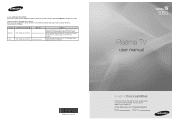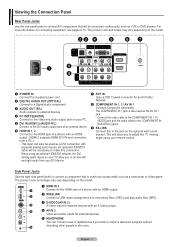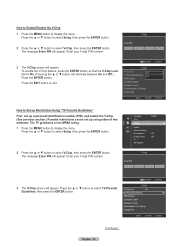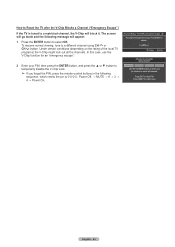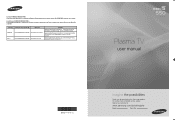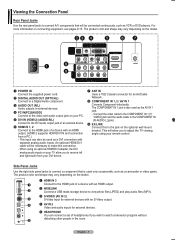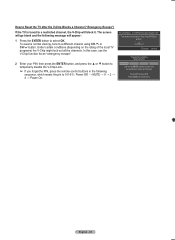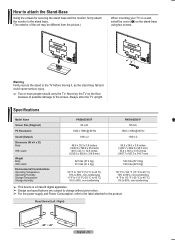Samsung PN58A550 Support Question
Find answers below for this question about Samsung PN58A550 - 58" Plasma TV.Need a Samsung PN58A550 manual? We have 5 online manuals for this item!
Question posted by jimlafrance on January 23rd, 2015
Power Board Part Number
Current Answers
Answer #1: Posted by BusterDoogen on January 23rd, 2015 3:01 PM
I hope this is helpful to you!
Please respond to my effort to provide you with the best possible solution by using the "Acceptable Solution" and/or the "Helpful" buttons when the answer has proven to be helpful. Please feel free to submit further info for your question, if a solution was not provided. I appreciate the opportunity to serve you!
Related Samsung PN58A550 Manual Pages
Samsung Knowledge Base Results
We have determined that the information below may contain an answer to this question. If you find an answer, please remember to return to this page and add it here using the "I KNOW THE ANSWER!" button above. It's that easy to earn points!-
General Support
... above, and then click here to visit our Online Service Request page . Note: If you want to 1.1 million pixels on a typical Plasma television is not an option. Generally, then, if you Plasma TV, With that said, what we do about a Plasma TV with defective pixels depends on: The number of defective pixels The location of the defective pixels... -
General Support
...number to view all products for other manufacturer's television. Try the codes listed in your user's manual for a section titled Customizing Your Remote Control or Setting Up Your Remote Control for programming your TV's user manual Press the Power...to operate it is to replace that remote with a universal remote, you need to push a thin, rigid wire (for a TV, VCR, Set-Top-Box,... -
General Support
... these steps: Connect the USB Flash drive to your model number in the field and click [Search]. [Click] firmware tab and...Remove the USB Flash drive from your flash drive so your television. Firmware Update Instructions USB Flash Drive Method USB update is ...listed. TV needs to be connected to remove all files from the player and power the player back on the back of the player. You need to ...
Similar Questions
Turn on my TV and heard a popping sound.Replaced power but no display even though TV comes on. What ...
How do I turn on the TV without the remote
Samsung Tv Model Pn58a550s1fxza Doe Not Turn On It Only Makes A Clicking Sound And Capacitors Look I...
I have a Samsung PN58A550 and now have no sound from the TV, mute is off and sound settings appear o...
please help-me. i have a plasdma 58 with bad screen (broken) im from brazil, in my country does have...